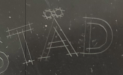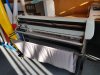-
I want to thank all the members that have upgraded your accounts. I truly appreciate your support of the site monetarily. Supporting the site keeps this site up and running as a lot of work daily goes on behind the scenes. Click to Support Signs101 ...
Recent content by geNe36
-
summa s75 t with flexi 24
I've attached a PDF file to explain why are there multiple OPOS Option. Those are what Summa call it as ALIGNMENT METHODS. Read through the PDF... 5 mins read. -
Summa S One D120 vs. S Class 120T for High-Detail Contour Cutting?
S Class 3 T is a good choice. The build is robust. Smoothness in operation (The firmware was written from scratch and not modified from S2 FW). Tangential for detailed designs Definitely. there are people who will say they use Drag for detailed designs like the previous member, im not saying it... -
-
Summa Plugin for Illustrator
Yes, you can download and use their Plugin in your illustrator. https://www.summa.com/en/support/software-firmware/ Summa Flatbed Cutters: https://www.summa.com/media/l33blcfm/setupsummagoproducetools.exe Note: 5mm Circle Regmarks Summa Rollcutters... -
Summa Manual Barcode??
As normally Summa barcode are generated out by RIP.. i would think that this would benefit users that do not have a RIP that has that function... so manually creating the barcode in order for Summa cutters to perform barcode automation with intervention. eg. multiple jobs on vinyl, the software... -
Summa Manual Barcode??
:oops: -
Overcut in Summa Cutter Control
Places with Overcut setting, you can put it to '0'. Summa Cutter Control -> Menu -> Overcut: Set to 0 In GoSign, in your setting Set this to 0 as well. What other settings could automatically add an overcut when all these overcuts settings has been set to 0? Opticut: OptiCut increases the... -
Summa T160 ripping cuts
Looking at the Test Cuts and the test pattern, I would assume that this is a S2 with the Tangential Head. Looking at the rough edges... i think it might be the Origin of the blade that's not straight... that's why no matter what blade you use, it will be the same. Knife Calibration has to be... -
How to setup my workflow? SAI Flexi HP Latex 365, Summa S1D160
Summa Barcode Plugin for Illustrator (without RIP):- geNe36
- Post #6
- Forum: Newbie Forum
-
Need Help Summa D160R - Random cutting depth
Uneven cutting depth When the cutting depth does vary, then check the following: • Knife holder incorrect in tool clamp: the knife holder has to be put as low as possible in the tool clamp. • The floor may not be level. Because of this there may be torsion on the machine causing cutting depth to... -
NEED HELP PERF CUTTING
https://signs101.com/threads/flexcutting-in-flexi-asap.158060/ Do go through this thread. There's a post to teach you how to do FlexCut (Perf Cut). -
FLEXCUTTING IN FLEXI ASAP
There are two settings to note when dealing with thick materials. TurboCut: Default it is ON.. but when dealing with thick materials, this mode will not work very well. Length Calibration: If your cutting is misaligned, take note of this setting when dealing with thick materials. When material... -
Summa Barcode Workflow - Cutoff After Each Job
This is a video on Summa's Roll Up Option -
Suggestions Summa D120 SE
If budget is a concern, you might look into D140FX and see if it fits your work and needs. -
Discussion Summa contour cutting off 0.2mm
OPOS Calibration: This is to adjust the offset between your knife and the OPOS Sensor. Do this everytime you change your knife. Knife Offset: This is to adjust the offset between the knife CENTER to the knife TIP. Maybe you can adjust in the graphics cutting file instead? Offset it there or...