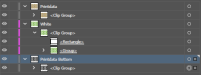-
I want to thank all the members that have upgraded your accounts. I truly appreciate your support of the site monetarily. Supporting the site keeps this site up and running as a lot of work daily goes on behind the scenes. Click to Support Signs101 ...
Recent content by Grizzly
-
Epson S80-600 Printing Issue
I'd try a different profile on different media and see what happens. That way you can eliminate a variable. -
Epson S80-600 Printing Issue
That is an out of gamut color it is trying to produce. Something has changed in your rip or profile if you've been able to print it before. Make sure your rendering intent is on perceptual and your profile matches the embedded profile. -
Looking for generic Ink for Ricoh Gen 5 Heads
Nazdar Inks have one compatible with the Gen 5 Heads- Grizzly
- Post #4
- Forum: General Signmaking Topics
-
Image Quality Agfa Annapurna M2050
If all colors appear to have black mixed in their is an issue with overprint either in your rip or in your file. That blank ink appears to have some kind of solvent in it and isn't curing properly. That's what it typically looks like if your putting more ink down than can be cured properly.- Grizzly
- Post #2
- Forum: General Chit-Chat
-
Ink Adhesion Issues on Styrene
The only way to get around this is typically to route. Which would probably be hard due to the small size. I don't think it's the ink or adhesion. It's the nature of the back side cut that pushes everything down and breaks the back side. It's displaying the natural issue showing up because... -
Cheap Canvas
Order the cheap stuff through B2Sign and just do good stuff. $4.5 sq/ft stretched with hangers and usually only about $10 to ship. Standard next day print and ship. -
Printing on Translucent
We print Color/White/Color for Day/Night viewing.- Grizzly
- Post #19
- Forum: General Signmaking Topics
-
Frames for Dye Sub Metal Print
Thank you! I'll reach out to them.- Grizzly
- Post #4
- Forum: Product and Supplier Referrals
-
Frames for Dye Sub Metal Print
Can you someone point me in the direction of a supplier of just the frame. Every time I try to search for frames for metal prints I find the company printing the prints and the option of the back mount frame. I can do the printing I just need the frame for the look, rigidity and hanging option...- Grizzly
- Thread
- Replies: 3
- Forum: Product and Supplier Referrals
-
Liquid Lamination
We've had a wide format liquid laminator since 2006. Great machines for certain applications. They'd work great for what you're doing. I'm sure you can find a used one. Here are the two companies to look at. I work with both of them and they are great people...- Grizzly
- Post #6
- Forum: General Signmaking Topics
-
Edge Trim for Banner?
You can try kinter as well. The sign holders are more meant for products like styrene so you can get them into the channel. Banners are too flimsy to get into a channel unless it opens up. https://kinter.com/- Grizzly
- Post #5
- Forum: Product and Supplier Referrals
-
Need Help Canon Colorado - White 3 layers.
You shouldn't need Prisma Guide but I think that depends on which version of Onyx your running. As of 24 (possibly 22.5) you can set your layers right in the print settings of the file. Right click on your image and select Job Options>Customize (Next to Define Layers) then you can choose what...- Grizzly
- Post #5
- Forum: Newbie Forum
-
Issues printing 1" round labels with lots of detail
Export as a .tiff at 300 dpi and test. If that background prints then it’s a transparency issue. Onyx Thrive does just fine with multiply but not with any other options such as overlay. You can also set your rendering intent to the same on the both CMYK and RGB. If that doesn’t fix it it’s...- Grizzly
- Post #7
- Forum: General Signmaking Topics
-
Installers close to Moab, Utah?
Does anyone know any graphics installers close to Moab, Utah? Need a single 5x10 adhesive graphic done on a sign and the closest I can find is Lehi, Beaver or Denver, CO which are all 175 or so miles. Thanks in advance!- Grizzly
- Thread
- Replies: 0
- Forum: Installation Equipment & Techniques
-
Colorado 1650 Erroe 250001
Probably the Ink Pump tube. We've never had to replace them on the 1650 but have on the M. On the M it actually says Ink Pump but it's the same error code.- Grizzly
- Post #2
- Forum: General Signmaking Topics