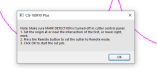-
I want to thank all the members that have upgraded your accounts. I truly appreciate your support of the site monetarily. Supporting the site keeps this site up and running as a lot of work daily goes on behind the scenes. Click to Support Signs101 ...
Recent content by Ronny Axelsson
-
White dots/splashed when printing UV Printer
Print the same file (or a part of it) twice and compare the dot pattern. Is it identical, then the problem is in the file, if not, maybe static electricity?- Ronny Axelsson
- Post #5
- Forum: Flatbed Printers
-
Why does Flexi do this to some fonts?
I have also seen a normal static font showing that kind of overlaps lately, I think it was a font named Inter. FWIW, there was a discussion about this a couple of months ago, and even though it could cause some serious issues not being able to view these overlaps, the hardcore Illustrator...- Ronny Axelsson
- Post #16
- Forum: Fonts and Typography
-
Laminating ucjv300 print without heat
If the ink set includes clear/varnish, that could be an alternative for small decals perhaps.- Ronny Axelsson
- Post #5
- Forum: Digital Printing
-
Laminating ucjv300 print without heat
You might need a laminate with a little more aggressive adhesive. Not familiar with Arlon's laminates myself, but this is what they say about it. And here is some information about silvering, and here.- Ronny Axelsson
- Post #3
- Forum: Digital Printing
-
Mutoh xpertjet 661uf . Need help which ink needed and the difference between US11-UV- Ink and UH21-UV ink
You're welcome. gitec01 and Santimus, it would be nice to hear how it goes if any of you decide to go for a 661, what kind of ink you have chosen and how it works for you.- Ronny Axelsson
- Post #9
- Forum: General Chit-Chat
-
Mutoh xpertjet 661uf . Need help which ink needed and the difference between US11-UV- Ink and UH21-UV ink
Unfortunately I can not recommend either of them for outdoor use. Stickers show the same tendencies when exposed to sunlight, even though it may be slightly better than UH21. Colors also fade more than I expected (hoped for) so I suggest a layer of varnish to make it better, but it was the same...- Ronny Axelsson
- Post #7
- Forum: General Chit-Chat
-
461UF - UH21 to US11 ink
Unfortunately I can not recommend either of them for outdoor use. Stickers show the same tendencies when exposed to sunlight, even though it may be slightly better than UH21. Colors also fade more than I expected (hoped for) so I suggest a layer of varnish to make it better, but it was the same...- Ronny Axelsson
- Post #12
- Forum: Mutoh
-
Need Help Flexi + Mimaki CG160FXII help needed!
True, at least as far as I know. I also notice in your screenshots, facundo, that you have different types of registration marks in Flexi and FineCut. You have to choose one of them (I prefer type 1) and make sure this is the setting you have chosen also in the plotter's setup.- Ronny Axelsson
- Post #5
- Forum: Flexi
-
Illustrator "outline view" vs. corel "Wireframe view"
Actually he asked if there was "a way to see a "complete" outline/wireframe view", which would reveal both underlying objects as well as Variable Fonts where the characters are split up in pieces. An outline in Draw is what Illustrator calls a stroke, while a text object converted "to outline"...- Ronny Axelsson
- Post #19
- Forum: Adobe
-
Illustrator "outline view" vs. corel "Wireframe view"
Really? The OP shows where it could be of importance to know whether the text will be cut correctly or split up in pieces, and where a quick look in wireframe/outline mode would be an easy way to find out. Regarding "hidden objects" that was mentioned, I have noticed over the years that files...- Ronny Axelsson
- Post #15
- Forum: Adobe
-
Mutoh 426UF questions
Don't know about the 426 but I have its bigger sister 626 here and I assume they are rather similar. I switched from UH21 to US11 inks some years ago and got this information (attached) from Mutoh, with information about emptying and refilling the lines. You may have to enter Service mode to be...- Ronny Axelsson
- Post #2
- Forum: Mutoh
-
HP Latex 365 Black Text is Brown with Black/Brown Thick Outline.
Looks like you need to check one or two things. The printheads probably need to be cleaned or possibly replaced, and the banding 10sacer mentioned is terrible, it shouldn't look like that on a 365, not even if you run 4 passes. The reason you get different results on the logo and text is...- Ronny Axelsson
- Post #5
- Forum: Flexi
-
Onyx 19 in profile settings
Few passes is faster but increases the risk of banding and the ink dots are most likely bigger but fewer. (May differ between printers, inks and techniques) The visual appearance should theoretically be the same though, at least from a distance. More passes, less y-axis movement and less ink...- Ronny Axelsson
- Post #4
- Forum: RIP Software & Color Management
-
Onyx 19 in profile settings
To get a specific color printed on paper, vinyl or whatever, with transparent CMYK inks, you need a specific amount of ink. If the printer adds more or less ink, hue, lightness and saturation will change. Therefore, it shouldn't really matter what resolution, speed or number of passes you use...- Ronny Axelsson
- Post #2
- Forum: RIP Software & Color Management
-
Compressor for application table
I'm using a small and very ear and wallet friendly Semco AC4504 (Kyocera?). The application tables (at least the smaller ones) don't consume much air, so there's no need for big and noisy compressors.- Ronny Axelsson
- Post #5
- Forum: General Signmaking Topics