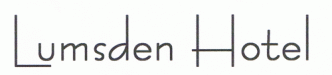-
I want to thank all the members that have upgraded your accounts. I truly appreciate your support of the site monetarily. Supporting the site keeps this site up and running as a lot of work daily goes on behind the scenes. Click to Support Signs101 ...
Search results
-
Printing a color instead of nothing
Check your colour adjustments, not too sure about your rip/driver setup, but you will most likely have the yellow upped a bit... -
-
sp-54 job canceling
A couple of other things to check If you are connected with a USB cable, replace it. Also, check that there is enough space on your c: Does it stop in the same place each time? -
VP-540 Service Mode ?
:Oops: I should learn to read, didnt see the V in the VP540. -
VP-540 Service Mode ?
I have just emailed it to you. One of the emails is 8mb so let me know if it doesnt come through -
-
Roland SP300 (Contour Cut) Issue
Re-calibrate I cannot remember exactly what to do, but you can do a decent recalibration when the printer is in service mode. Check the manual or talk to your tech. -
Font ID Please
Spot on :U Rock::U Rock::U Rock::U Rock: That was quick! Thanks heaps!! :thankyou:- noregrets
- Post #12
- Forum: Fonts and Typography
-
Font ID Please
Hi guys/gals, Does anyone know what the two fonts used here are, sorry about the masking, it is the only piece that i have and I cant unmask it yet. :thumb: Thanks in advance Rob- noregrets
- Thread
- Replies: 13
- Forum: Fonts and Typography
-
-
Font ID Please
Anyone know what this one is? I have the bottom one, just need the EcoSmart Electricians one... :thankyou:- noregrets
- Thread
- Replies: 4
- Forum: Fonts and Typography
-
SP300 USB Problem
Thanks for the fast replies, no other usb problems, other devices are fine. Device manager is OK too.... Thanks -
SP300 USB Problem
Hi, I am unable to connect to my SP300 today.... I am getting the windows error "USB Device is not recognised" At first I thought it was the cable, so tried about 3 different cables just to be sure. Didnt work. Reset the computer and the printer, to no avail. I have also tried this on our... -
Epson 9880 and coating..
I have used Aqua JetCoat II with my Epson and found it to work really well, also Breathing Color have a laminate which is quite good. I used an HVLP gun to spray apply it. If you use a gun, make sure you wear a mask, and be prepared for the stuff to go everywhere- noregrets
- Post #6
- Forum: Newbie Forum
-
-
Font ID Please
Anyone know this one? Thanks heaps :U Rock:- noregrets
- Thread
- Replies: 2
- Forum: Fonts and Typography
-
-
Web Design?
Just a word of warning with graphic intensive sites (i.e. ones developed in photoshop etc) If you develop your entire site in an application such as photoshop, all of your text will be an image (gif or jpeg) rather than straight forward text. If you have all of your text in images rather than... -
color is off
I had similar trouble with my SP300 and ColorRip. I basically ended up using an Eye One to profile my different media and now I print directly out of illustrator, getting perfect colour everytime. If you dont have a spectrophotometer you could try to download the media's profile (most have... -
-
ColorRip 2.0 vs Windows Print Driver
Thanks Ken, No I havent tried the upgrade, is there much difference? I tried it at all resolutions 1440 did darken the prints a lot, but the gradient was still crap. I will double check the fountain fill though, although if this was a problem would it not be bad through the driver as well...