SignsSupport
Support & Tech Administrator
Given the amount of requests we've had for the return of the old vBulletin Carbon theme, we're happy to introduce the new [HASHTAG]#Signs101[/HASHTAG] Carbon Theme on the Xenforo platform. We've made the styling a horizontal postbit so that you're able to see more posts per screen. We truly believe it to be a sophisticated & modern replication of the previous carbon theme and hope you agree.
You can easily enable the theme via your account preferences or simply select the SIGNS101 [CARBON THEME] it in the footer section of all forum pages:
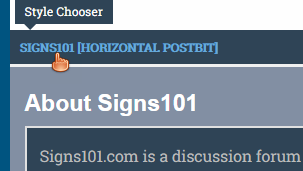
Please enjoy the new addition! And know that we taken some of your feedback and implemented some nice functionality additions that we hope you'll appreciate:
Enhanced Thread Tagging with Hashtags:
You're now able to add tags to posts that will automatically link to threads/posts with the same tag. When creating a tag - you may be prompted with in-word tag suggestions. We hope the addition of actual [HASHTAG]#hashtags[/HASHTAG] very similar to [HASHTAG]#Twitter[/HASHTAG] will allow you to easily find a myriad of information to assist with your browsing experience. You can see the trending tags by accessing the reworked quick search "Useful Searches" dropdown link or by browsing to Search Tags | Signs101
We may also add a trending tags module on the Signs101 homepage. So we do absolutely suggest that when creating threads - that you make use of the tags functionality and feel free to hashtag key words within your posts!
Reworked Search Signs101 Functionality:
The sub-navigation quick search form has been reworked to be a bit more intuitive. It's rather self-explanatory and will be eventually added to all themes:
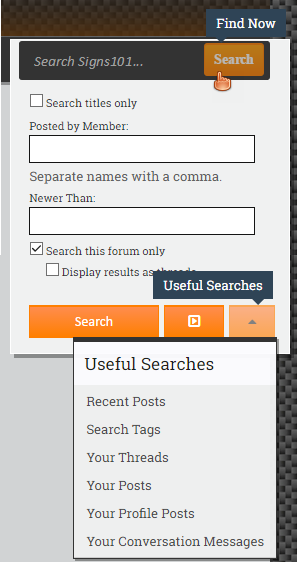
Control of the Floating Navigation Menu:
Some of you have expressed a bit of frustration about the amount of posts viewable per device screen. As such - we have added the option of disabling the floating navigation menu, which will effectively keep the main navigation menu pinned to the top of the page, allowing more post views per screen. You'll find the setting -- along with a vast array of other options -- in your account preferences:
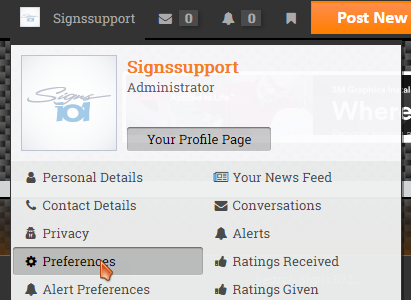
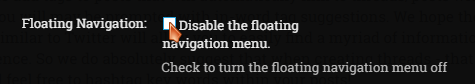
Post Ratings Leaderboard/Statistics:
We hope you are enjoying the post ratings functionality! We added a leaderboard of sorts that shows a comprehensive list of top member ratings. You can also see your own specific ratings by visiting your Signs101 profile page. Perhaps we will add additional ratings such as "Funny / Hilarious" if there are any requests such an addition. You'll find the leaderboard page under the main navigation tab "Members" dropdown as Post Rating Statistics.
------------------
------------------
Along with the new theme and functionality enhancements, we've also streamlined the process of becoming a Signs101 Premium or Merchant Members. See the various options on the Paid Membership page and join. A premium membership will give you access to browse/post in the premium forums (which house tens of 1000s of informational posts & tutorials) , the classifieds sections and/or add your merchant listing to the Merchants section.
Thanks for your continued patience and patronage of Signs101 as we strive to enhance the best site for sign makers on the entire internet. Please enjoy!
Signs101 Administration
You can easily enable the theme via your account preferences or simply select the SIGNS101 [CARBON THEME] it in the footer section of all forum pages:
Please enjoy the new addition! And know that we taken some of your feedback and implemented some nice functionality additions that we hope you'll appreciate:
Enhanced Thread Tagging with Hashtags:
You're now able to add tags to posts that will automatically link to threads/posts with the same tag. When creating a tag - you may be prompted with in-word tag suggestions. We hope the addition of actual [HASHTAG]#hashtags[/HASHTAG] very similar to [HASHTAG]#Twitter[/HASHTAG] will allow you to easily find a myriad of information to assist with your browsing experience. You can see the trending tags by accessing the reworked quick search "Useful Searches" dropdown link or by browsing to Search Tags | Signs101
We may also add a trending tags module on the Signs101 homepage. So we do absolutely suggest that when creating threads - that you make use of the tags functionality and feel free to hashtag key words within your posts!
Reworked Search Signs101 Functionality:
The sub-navigation quick search form has been reworked to be a bit more intuitive. It's rather self-explanatory and will be eventually added to all themes:
Control of the Floating Navigation Menu:
Some of you have expressed a bit of frustration about the amount of posts viewable per device screen. As such - we have added the option of disabling the floating navigation menu, which will effectively keep the main navigation menu pinned to the top of the page, allowing more post views per screen. You'll find the setting -- along with a vast array of other options -- in your account preferences:
Post Ratings Leaderboard/Statistics:
We hope you are enjoying the post ratings functionality! We added a leaderboard of sorts that shows a comprehensive list of top member ratings. You can also see your own specific ratings by visiting your Signs101 profile page. Perhaps we will add additional ratings such as "Funny / Hilarious" if there are any requests such an addition. You'll find the leaderboard page under the main navigation tab "Members" dropdown as Post Rating Statistics.
------------------
------------------
Along with the new theme and functionality enhancements, we've also streamlined the process of becoming a Signs101 Premium or Merchant Members. See the various options on the Paid Membership page and join. A premium membership will give you access to browse/post in the premium forums (which house tens of 1000s of informational posts & tutorials) , the classifieds sections and/or add your merchant listing to the Merchants section.
Thanks for your continued patience and patronage of Signs101 as we strive to enhance the best site for sign makers on the entire internet. Please enjoy!
Signs101 Administration

