landdesigns
New Member
Hello, yesterday working with Coreldraw and Photopaint I struggled putting a black fade into a photo , the vehicle is black and I was trying make it look like the photo was fading into the black of the vehicle. I tried a few different ways using both programs but it never worked out. Hopefully someone can help me so I can figure it out for future jobs.
Thanks Todd
Thanks Todd



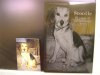
 Thanks for the tutorial about masks. That was an extremely basic breakdown and very easy to understand, just wish I had a tablet as it is a pain in the a$s to try to do that with the mouse.
Thanks for the tutorial about masks. That was an extremely basic breakdown and very easy to understand, just wish I had a tablet as it is a pain in the a$s to try to do that with the mouse.