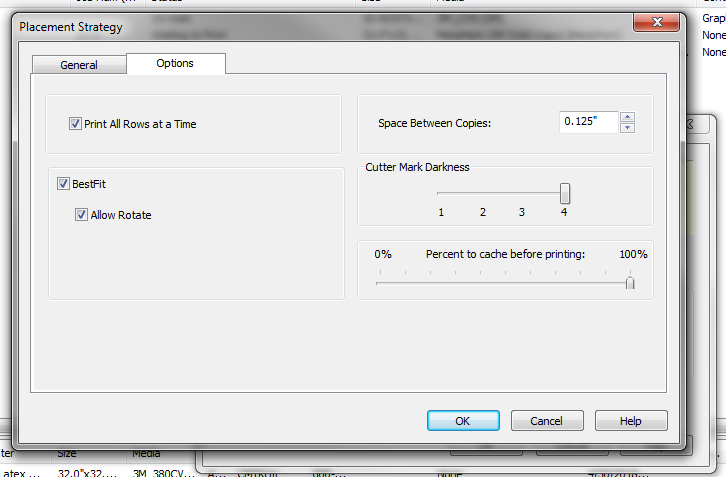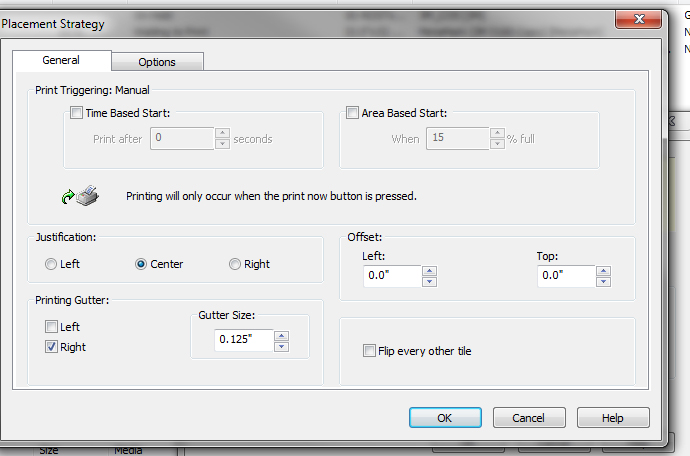I've been having this issue for the last few days (since my system updated, which... I'm hoping isn't the issue because I'm not sure the last time this terminal was backed up as I'm still relatively new to this shop).
We run an HP L26500 with Onyx 11 PosterShop. The RIP-Queue software began giving me issues when bringing in files. It would crash with the Server Executable Error message any time a file was brought in when we opened Job Editor from the Rip-Queue software. I was then able to side line that for a little while by opening files directly from Job Editor and bringing them in that way. However, we've had a few instances when even files brought in from Job Editor will cause a crash. Not every file does it, and it doesn't seem to matter the physical or digital size of the job. Sometimes physically large files import without crashing, sometimes digitally large files import without crashing.
I've rebooted and ran virus scans and memory scans but nothing seems out of the ordinary. Any ideas?
We run an HP L26500 with Onyx 11 PosterShop. The RIP-Queue software began giving me issues when bringing in files. It would crash with the Server Executable Error message any time a file was brought in when we opened Job Editor from the Rip-Queue software. I was then able to side line that for a little while by opening files directly from Job Editor and bringing them in that way. However, we've had a few instances when even files brought in from Job Editor will cause a crash. Not every file does it, and it doesn't seem to matter the physical or digital size of the job. Sometimes physically large files import without crashing, sometimes digitally large files import without crashing.
I've rebooted and ran virus scans and memory scans but nothing seems out of the ordinary. Any ideas?