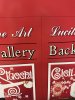jazzprinter
New Member
Hi all, I am having trouble with my Latex 365 banding in certain spots. It seems to be the continuation of lines, and it is horizontal so it follows the movement of the printhead.
I have already run the force drop detection, a cleaning, another force drop detection (nothing was higher than 21, most below 10), and finally an auto printhead alignment. The sample I printed afterward looks largely the same. What should I attempt to try next?
I am using Flexi and Production Manager for the RIP if that helps.
Thanks for your help.
I have already run the force drop detection, a cleaning, another force drop detection (nothing was higher than 21, most below 10), and finally an auto printhead alignment. The sample I printed afterward looks largely the same. What should I attempt to try next?
I am using Flexi and Production Manager for the RIP if that helps.
Thanks for your help.