Did not use to be a newbie, LoL. Been a number of years since I done any vinyl cutting. Would like to get my old suma cutter going as a hobby. But I found all the older software I have, will not run on windows 10. Have Corel s13, they say you can make it work on 10, but haven't had any luck, its to complicated for this old guy. So my question is what software could I buy that would work on win 10? Not to expensive, or free, that would import corel and adobe illustrator? And of course by simple to use. Unlike Coreldraw. Thanks for any advice.
-
I want to thank all the members that have upgraded your accounts. I truly appreciate your support of the site monetarily. Supporting the site keeps this site up and running as a lot of work daily goes on behind the scenes. Click to Support Signs101 ...
You are using an out of date browser. It may not display this or other websites correctly.
You should upgrade or use an alternative browser.
You should upgrade or use an alternative browser.
Need Advice on software
- Thread starter Bobo
- Start date
Coreldraw and illustrator are gonna be your best options for design software. $20-30 per month, I’m not sure if they sell them stand alone anymore. This is what most people are using and YouTube has 1000s of tutorials on just about everything for these softwares.
Summa also has downloadable plug ins for both Corel and illustrator, they work for newer cutters not sure about older models. This makes it extremely easy to setup cut files. Full videos on Summas website for both software as well. They make it easy to setup and use.
Summa also has downloadable plug ins for both Corel and illustrator, they work for newer cutters not sure about older models. This makes it extremely easy to setup cut files. Full videos on Summas website for both software as well. They make it easy to setup and use.
MikePatterson
Head bathroom cleaner.
Just download whatever version of windows you want to emulate from microsoft.
https://developer.microsoft.com/en-us/windows/downloads/virtual-machines/
https://developer.microsoft.com/en-us/windows/downloads/virtual-machines/
Stephanie Cunningham
New Member
Which version of LXi? The cheapest is $199 the most expense version is $1,399You should check for driver updates first for the Summa to make sure you can make it work on the Windows 10. Not sure about free software but Signwarehouse has LXI that is pretty cheap and does a great job.
chester215
Just call me Chester.
Stacey K
I like making signs
Since you are not printing you don't need the rip and print. If you do decide to get into printing decals down the road you can get your files set-up and then send them out to a place like FireSprint or Signs365 with a wholesale account. I think Apprentice would be sufficient. The contour cut is offered in the Master and used for print/cut however, you can create your own contour cut by using the outline tool if needed.

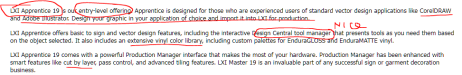

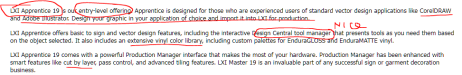
WildWestDesigns
Active Member
Emulation and virtualization (not technically the same thing, there are key differences, emulators can be virtualizors, but not vice versa) would require resources in order to run efficiently that may or may not be available on the host machine. Plus, depending on how connections are done, it may not be as simple as plug and play to get the guest machine to see the hardware. Not impossible, but may require more effort compared to what most may think it would (if it is beyond a USB connection, it can really be a chore). Bare in mind, if we are talking about 9x era (Win 95/98/98SE), most VM software either doesn't support those outright (anything pre-XP for some) or they have been deprecated at best. Since I use virtualbox, I actually have Vista VM'ed and in the Vista VM use VirtualPC2007 to VM Win 98, because something like virtualbox, 9x support is non existent, but even doing a VM within a VM, it is still flawless (but again, that is the specs of the machine). I would, however, not do that via emulation on the same machine. Performance would be worse.Just download whatever version of windows you want to emulate from microsoft.
https://developer.microsoft.com/en-us/windows/downloads/virtual-machines/
I'm wanting to say some Summa machines had HPGL support (at least a toggle to enable that support) don't know if that's true or not or still applicable (I've always run Rolands that have said support). Could see about using a generic raw HGPL driver (I think for Windows it's MSPlot or something like that) and just have the machine parse what it needs. Doing that, it's just a matter of setting up the cutter as a "printer" using hpgl and can cut from any vector program at that point. That may or may not be trivial on Windows though. I do that on Linux and it is trivial on that platform, but maybe not so much on Windows. By the time that I was doing that, I was off Windows, so I never tried. Something to think about. Downside to that, is that it does mean that you have to set up things manually on your end and don't get the nice features that apart of dedicated cutter programs. So keep that in mind, that could be a deal breaker. But it may help keep a machine running if need be. Just throwing that out there.
Thank you for the advice.I've called Signwarehouse in the past when I first started up years ago. I would suggest calling them and they can help you decide based on the cutter and what you plan to do with it.
Thank you for the advice still trying to figure out which is the best way to goEmulation and virtualization (not technically the same thing, there are key differences, emulators can be virtualizors, but not vice versa) would require resources in order to run efficiently that may or may not be available on the host machine. Plus, depending on how connections are done, it may not be as simple as plug and play to get the guest machine to see the hardware. Not impossible, but may require more effort compared to what most may think it would (if it is beyond a USB connection, it can really be a chore). Bare in mind, if we are talking about 9x era (Win 95/98/98SE), most VM software either doesn't support those outright (anything pre-XP for some) or they have been deprecated at best. Since I use virtualbox, I actually have Vista VM'ed and in the Vista VM use VirtualPC2007 to VM Win 98, because something like virtualbox, 9x support is non existent, but even doing a VM within a VM, it is still flawless (but again, that is the specs of the machine). I would, however, not do that via emulation on the same machine. Performance would be worse.
I'm wanting to say some Summa machines had HPGL support (at least a toggle to enable that support) don't know if that's true or not or still applicable (I've always run Rolands that have said support). Could see about using a generic raw HGPL driver (I think for Windows it's MSPlot or something like that) and just have the machine parse what it needs. Doing that, it's just a matter of setting up the cutter as a "printer" using hpgl and can cut from any vector program at that point. That may or may not be trivial on Windows though. I do that on Linux and it is trivial on that platform, but maybe not so much on Windows. By the time that I was doing that, I was off Windows, so I never tried. Something to think about. Downside to that, is that it does mean that you have to set up things manually on your end and don't get the nice features that apart of dedicated cutter programs. So keep that in mind, that could be a deal breaker. But it may help keep a machine running if need be. Just throwing that out there.
brdesign
New Member
VinylMaster V5 - Price List - VinylMaster
New Licenses New Licenses – Pay Over Time *Price listed is per month. Options of 3, 6, 9, 12 and 15 months are available. *At the end of the term the software license is owned outright by the buyer. *see Pay-over time explained *Conditions of Sale • If you do not use the Coupon Code (above) […]
Thank you I appreciate it I'm a little late but late than neverCoreldraw and illustrator are gonna be your best options for design software. $20-30 per month, I’m not sure if they sell them stand alone anymore. This is what most people are using and YouTube has 1000s of tutorials on just about everything for these softwares.
Summa also has downloadable plug ins for both Corel and illustrator, they work for newer cutters not sure about older models. This makes it extremely easy to setup cut files. Full videos on Summas website for both software as well. They make it easy to setup and use.
