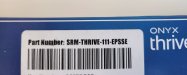Back with another question... We just received a new Graphtec FC9000 today and I have got it put together, cutting and barcodes working with Onyx. We have Summa S2 but this is our first Graphtec and I'm a little stumped on the order it is cutting decals. I configured this thing right away for barcodes and have only tried cutting with barcodes which seems to work fine but the order it is cutting seems weird. Let me explain... Lets say I have 25 decals I printed and it has the registration marks with barcodes. When I load the media on the Graphtec and press the "Barcode" button, I set the tool right in front of the barcode. Hit enter and it does its thing scan the barcode at the bottom right then it goes around and finally scans the barcode on the top left. All good to this point Once it scans that top left barcode, it starts cutting the decal that is on the top left corner and then basically feeds the media backwards as it cuts the next row and so on. Why does it do it this way?
Is there a setting where it starts from the front of the media and continues up
Is there a setting where it starts from the front of the media and continues up