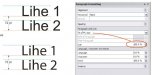Colin
New Member
As I am now using CorelDraw X5 for all my vinyl-cutting (having weened myself off of my old ScanVec Inspire) I do miss the old way in which all text was presented in "inches". In CorelDraw it's all in Points, and while I know that I can likely change that setting to inches, I do like having the Point sizing format for all small stuff like business cards etc., so Points it is.
Here's an equivalency chart I did up for anyone who'd like to print it out and have it handy.
(Chart deleted - do not use if you downloaded it).
Here's an equivalency chart I did up for anyone who'd like to print it out and have it handy.
(Chart deleted - do not use if you downloaded it).
Last edited:


 Colin, reading through these posts I saw your blood pressure rise as I scrolled down.
Colin, reading through these posts I saw your blood pressure rise as I scrolled down.