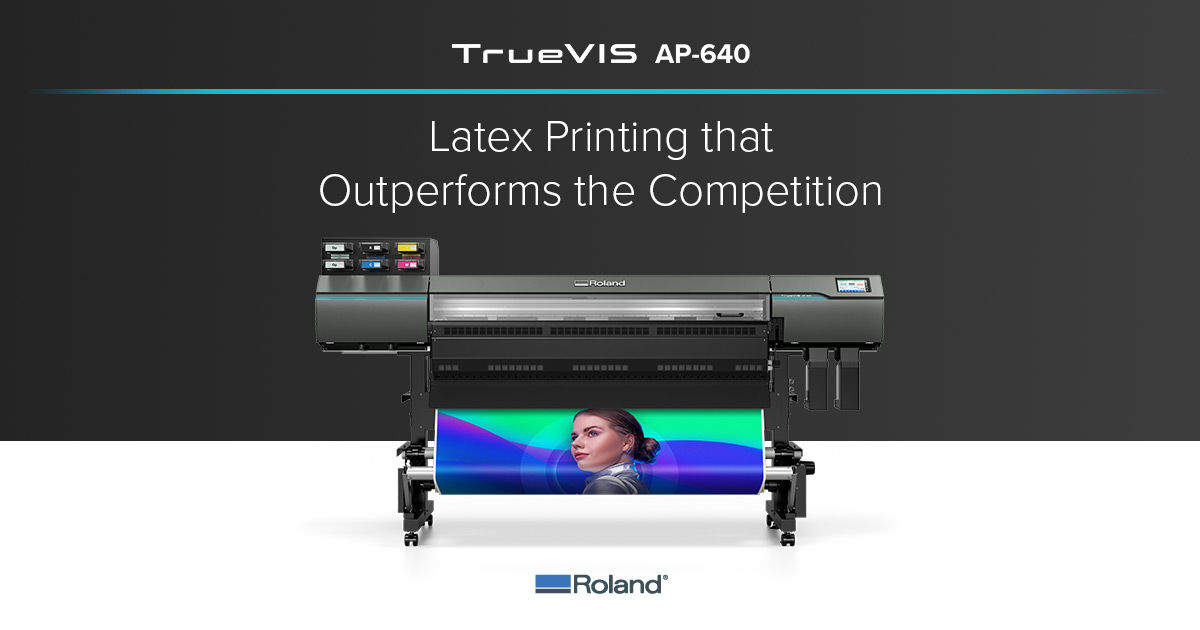The resin prints better quality than the Latex does -Less grain, better color gamut, more consistant prints lengths for wall graphics, etc. \
Cost wise - Epson wins again... we havent had to change the heads in over a year on the resin, No missing nozzles or anything. On our latex.... We've probably done 2-3 swaps for each color... $175 (canadian) a printhead, 10 printheads, thats $3500 minimum in the past year and a half on heads. A lot of it is due to jams / media scuffs, from the heads crashing into the edge guards ruining the edge guard as well... We print on a lot of reflective where the edge guards are needed, I can see people who dont print on it / use edge guards going through less heads than we do. And of course usage plays a factor - We print on our machine for 8-12 hours per day, everyday... A LOT of material goes through it, so $3500 a year in heads "seems" expensive... but its not that bad for the SQFT we use. Ontop of it you know roughly the sqft cost of heads / ink combined, so its baked into the pricing anyways. We've had some heads fail at 1K ink, and HP replaced them for free - And we've had some heads last 10+ Liters of ink. I think we average 7L per head unless theres a bad jam.
Ink - The resin uses less ink than HP does. And I believe ML for ML the resin is cheaper. It also uses a $20 maintenance cartridge for most cleanings, which saves even more on ink.
Speed - I print on 9 pass on the resin - I can do a roll in 5ish hours on that speed... the Latex we print a roll in 2-3 hours? Not as good quality on the latex, but "Equivlant / good enough" You can bump the resin down and get to near comparable speeds, but I find the colors are duller - I've been meaning to make a new profile from scratch to see if thats fixable,. but like you...speed isnt much of a concern, so we just do 9 pass since it works out of the box.
We print everything from wall murals, to stickers, to canvas's - On both machines... And never had a complaint about quality. I remember when we had a solvent we'd send out a ton of work with banding because the heads were dying, and no one complained / questioned it - Now that Latex is here, banding is all but gone... but if you look closely you see a bit of grain - Something the customer will never notice if you dont point it out to them. So quality wise you can't go wrong with either... Yes, the Epson is a little better, and its color gamut is better - but I don't think anyone will notice the difference between the 2.
You can't go wrong with either machine, both have their ups and downs. The resin is newer and not as fine tuned as the Latex... however the 700 Latex series isn't as fine tuned as the previous latex's either. The epson does not have MCS / Avery warranties with it though, while the HP is certified for all those medias - Another thing to consider. I can count the times on 1 hand in the past 10 years we ever submitted a warranty claim... So its not that big of a deal, but when doing government work and stuff, using a "proven on
paper" machine usually looks better.
Software wise - I'm an onyx fan. And with how much it costs to "Rent" the software now, It's not bad. The latex comes with 1 year as you said - $100 a month for the higher tier of onyx, so thats an added $1200 value. The epson comes with one too, lasts forever.. but I wouldnt want to daily drive it. Flexi is what.. $50 a month? Onyx lower tier is also $50 a month - higher tier is $100, all depends if youre doing printing and cutting and profiling and stuff. The software is like 3-4K To buy outright... so 3 years of monthly fees... and you get free upgrades. At first it feels like a never ending scam, but our software price went down from what we used to spend on upgrading onyx whenever we buy a new printer and needed to - $100 a month isnt all that bad... So I'd suggest whether you get the resin, or the latex... budget in the price of the software.