artofacks1
New Member
Im having problems with skipping on chrome and holographic vinyl now. Man everything was great until now 
Not sure what you mean by 'skipping'. I have found that some metallic films can transport more reliably in both directions when attached to the Take-Up Reel. For example, Substance X1 Chrome film has a slippery backing liner and runs more reliably on the TUR.Im having problems with skipping on chrome and holographic vinyl now. Man everything was great until now
Right, I tried it on the take up reel. Same resultsNot sure what you mean by 'skipping'. I have found that some metallic films can transport more reliably in both directions when attached to the Take-Up Reel. For example, Substance X1 Chrome film has a slippery backing liner and runs more reliably on the TUR.
Not sure what you mean by 'skipping'. I have found that some metallic films can transport more reliably in both directions when attached to the Take-Up Reel. For example, Substance X1 Chrome film has a slippery backing liner and runs more reliably on the TUR.
I turned Omas off and I did manual advance.Usual advice. OMAS off and manual advance calibration.
What's the input output tension in the profile?I'm having the same issue on my 630W with HP clearview with PET liner.
It's loading correctly and moving perfectly untill I start printing, it justs doesn't move anymore, slips in the rollers.
What's the input output tension in the profile?
You probably have to tune those. Sounds like too much input tension.
Why not attach the new media to a roll of old media on the take-up reel and then back up the media until the lead edge is barely past the print zone? make sure you have good heat resistant take to make to splice or you will have tape coming off in the curing zone.... but no need to waste more media when you attach to the take-up reel.It was pretty high in the clearview problem. Seems like I had to attach to the take up reel before printing.
Pretty expensive on 3M clearview
The thing with 3M Clearview is that when it initially heats up during the startup process and then the printer pulls back already warm surface to start the print, it will stick to the metal "loading platen" down below.oh, and I assume you guys have checked vacuum needed for this specific media (by running tests not from googling specs....) I have found when the media slips it can often be fixed by reducing the vacuum so it is just enough to keep media flat in the print zone. any more and it just causes more friction across the entire sheet in the print zone ---- leading to media slippage.
Actually now writing about this I just remember that the "tiling" option will disable that initial warm-up phase.It was pretty high in the clearview problem. Seems like I had to attach to the take up reel before printing.
Pretty expensive on 3M clearview
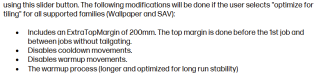
interesting - I have not yet printed on the on the clearview, but I would think that the minimum vacuum needed to hold the media would be better than more...The thing with 3M Clearview is that when it initially heats up during the startup process and then the printer pulls back already warm surface to start the print, it will stick to the metal "loading platen" down below.
And there's not much you can do about it. Maybe some innovative diy solution if you really print a lot of it but otherwise it's always jamming the first feet of the print.
I have an HP 800W and its absolute garbage. We actually got them to replace our first one but the replacement has just as many problems. I've actually been trying to find a 570 to go back to. Throughout the last 2 years or so I've probably had 12 tech visits, replaced 40+ printheads and had a couple weeks of combined downtime.There were a lot of issues with the Latex 800 when it launched. They seemed hit and miss. It’s kept me from upgrading our 570. Can anyone share more current experiences?
I've had the same experience. Bought an HP 800W to have white ink but the machine is garbage. I know all of the HP techs in my area by name.A little late to the game here, but we have had 2 of the HP800W between our 2 locations. Nothing but nightmares from the start. We got it mainly because of the white capability and the 3 layer prints. We ended up returning one and buying 2 of the Epson R5070L. I would highly recommend the Epson for anyone that's looking for a good HP replacement that doesn't need the white. With our HP we had issues of panel lengths not matching up, color consistency was for the birds, vinyl waste was unbelievable, and there was so many little things we had to do to try to keep our print quality up to par. With the Epsons, there is nothing we need to do but hit print. Ink capacity on the L matches the HP800, and while print time may be a little slower, I know the end product will work. No more color shifting or random head strikes in the middle of the print. There are almost no little tricks that you have to learn to make this machine perform. We still have one HP because of the 3 layer printing for our back lit signs, but if Epson adds that capability to their printers we will be switching to that as soon as it proves itself!
That's too bad. There's not too much issues in the field any longer. 800 is pretty stable, I think about the same as 570 used to be.I have an HP 800W and its absolute garbage. We actually got them to replace our first one but the replacement has just as many problems. I've actually been trying to find a 570 to go back to. Throughout the last 2 years or so I've probably had 12 tech visits, replaced 40+ printheads and had a couple weeks of combined downtime.
Unfortunately it's not a total of 40 printheads, its about 40 printheads that actively fouled. Half were warrantied and replaced by HP and the other half were just out of warranty. I get the feeling they replaced my bad printer with another bad printer.That's too bad. There's not too much issues in the field any longer. 800 is pretty stable, I think about the same as 570 used to be.
I would say average machine has only 1 visit per year if maintenance is not counted.
40 printheads in 2 years doesn't really mean anything. If you printed 200 000sqft it's not great but not terrible either.
