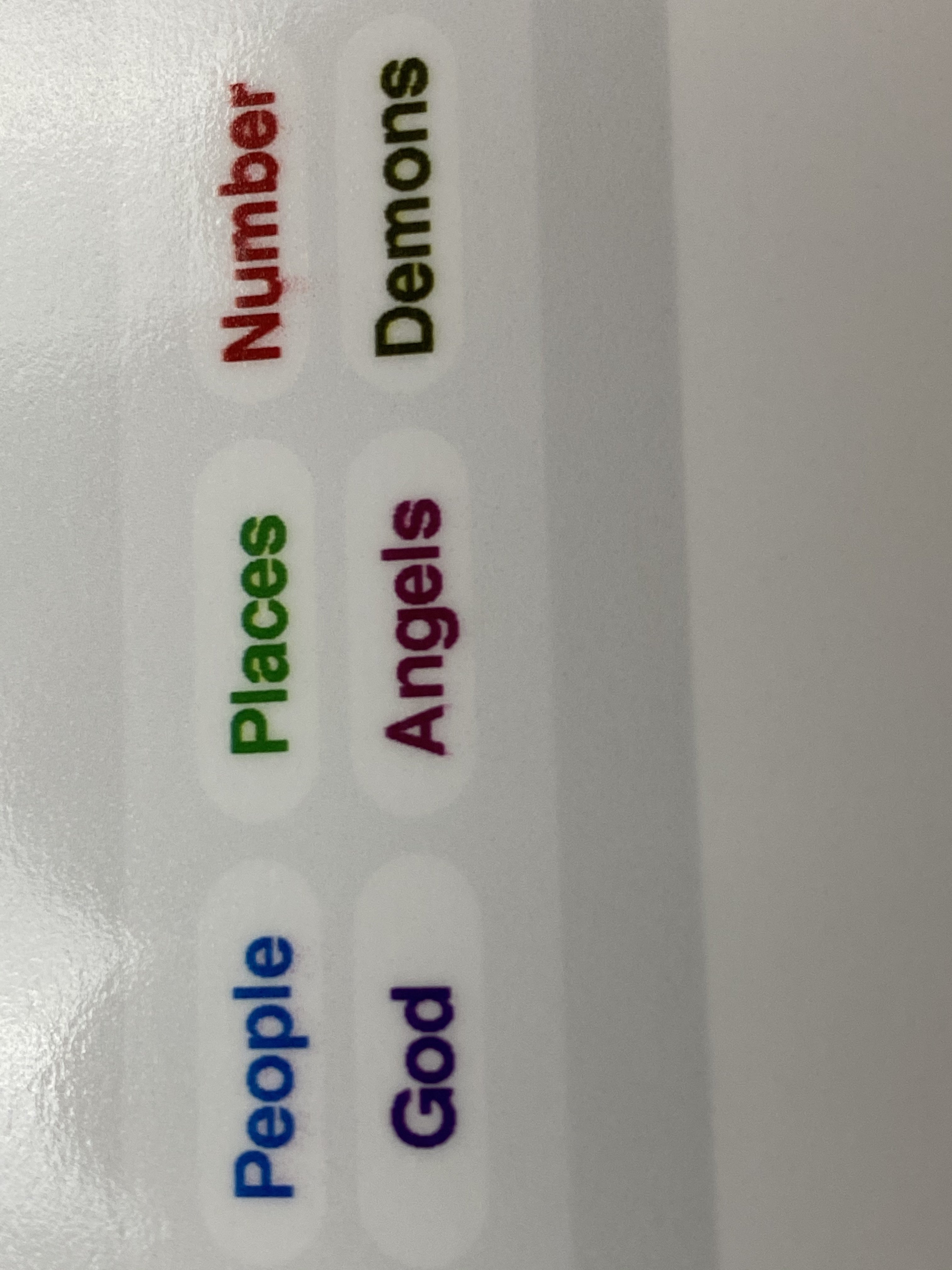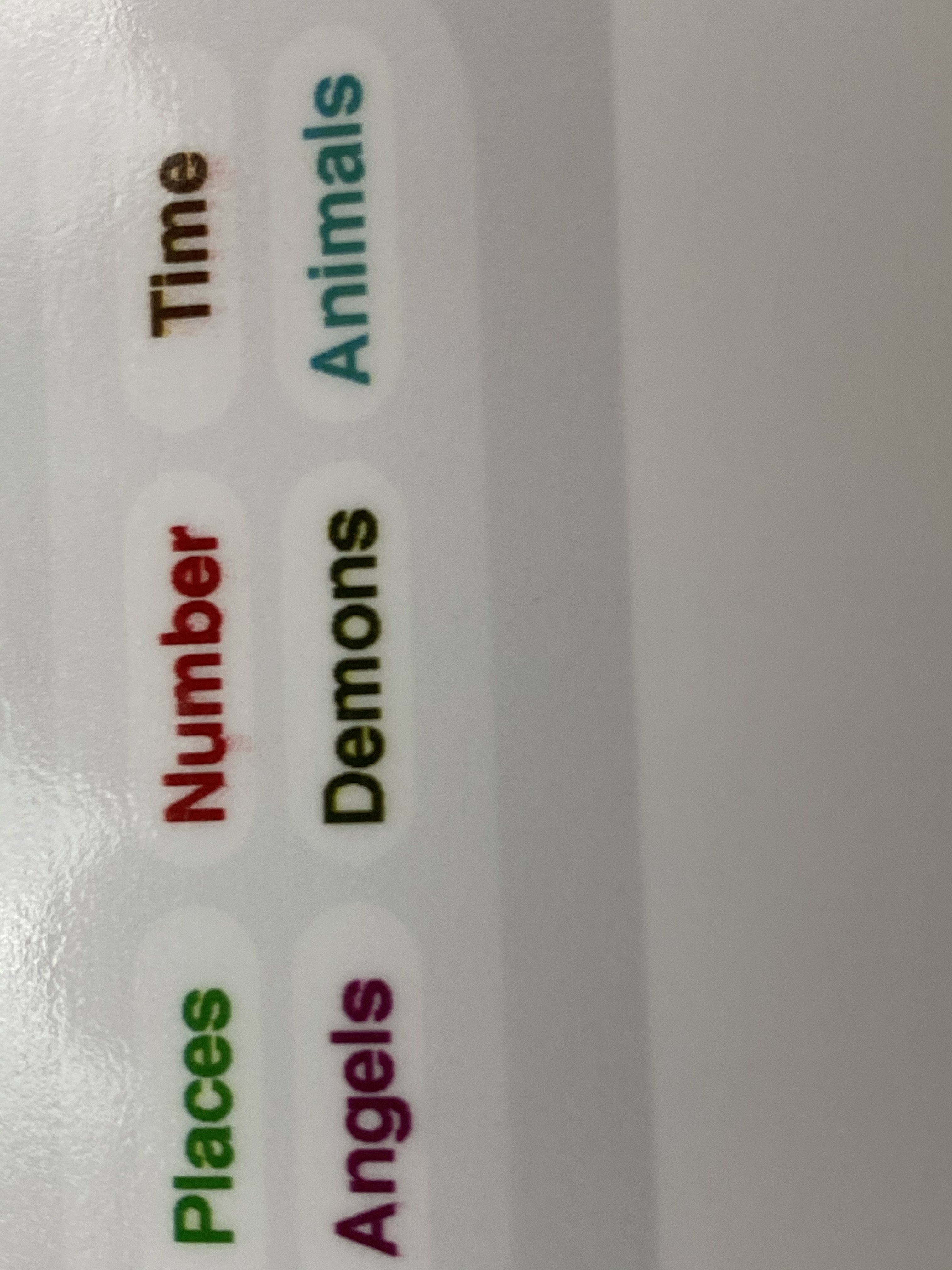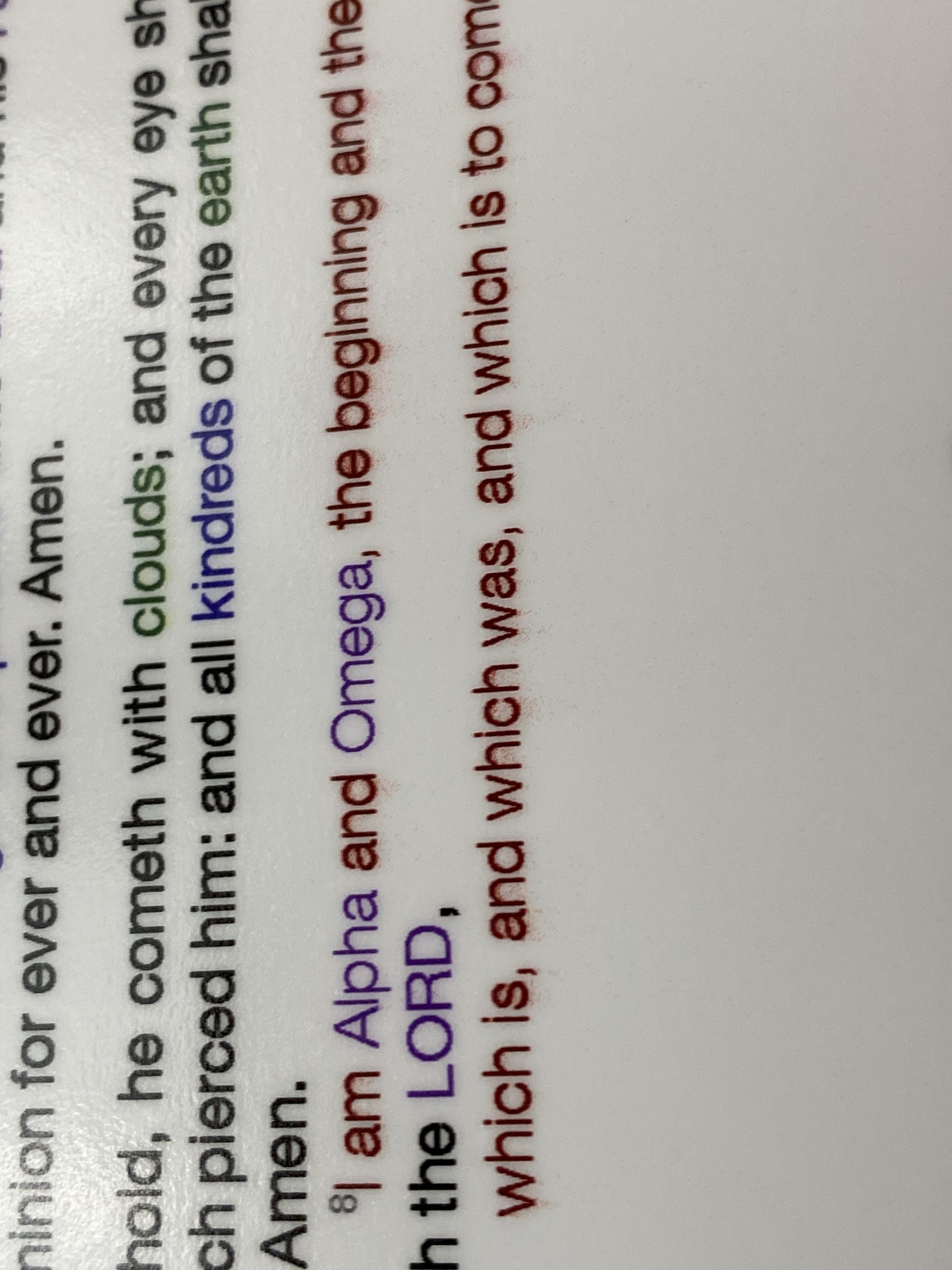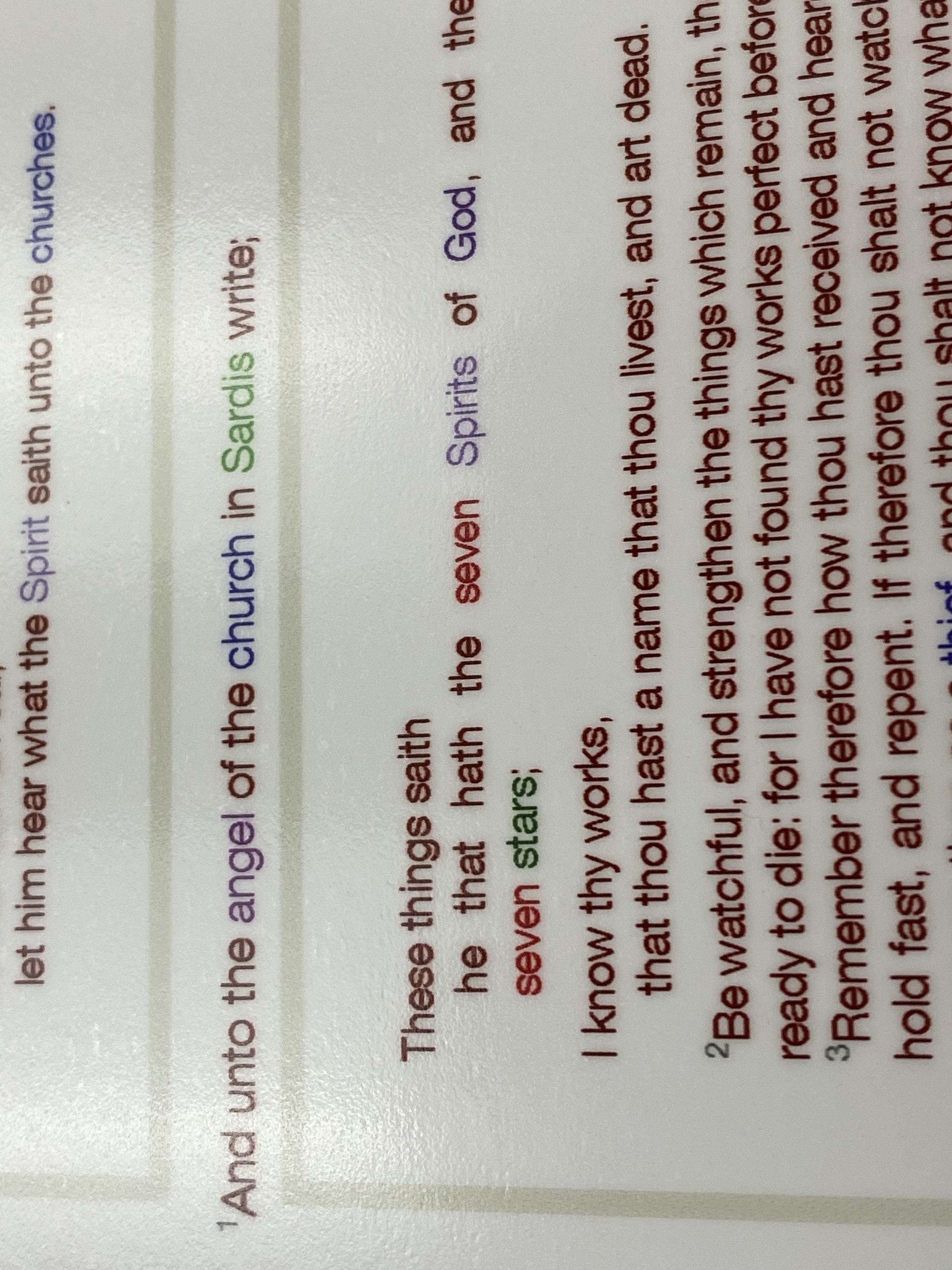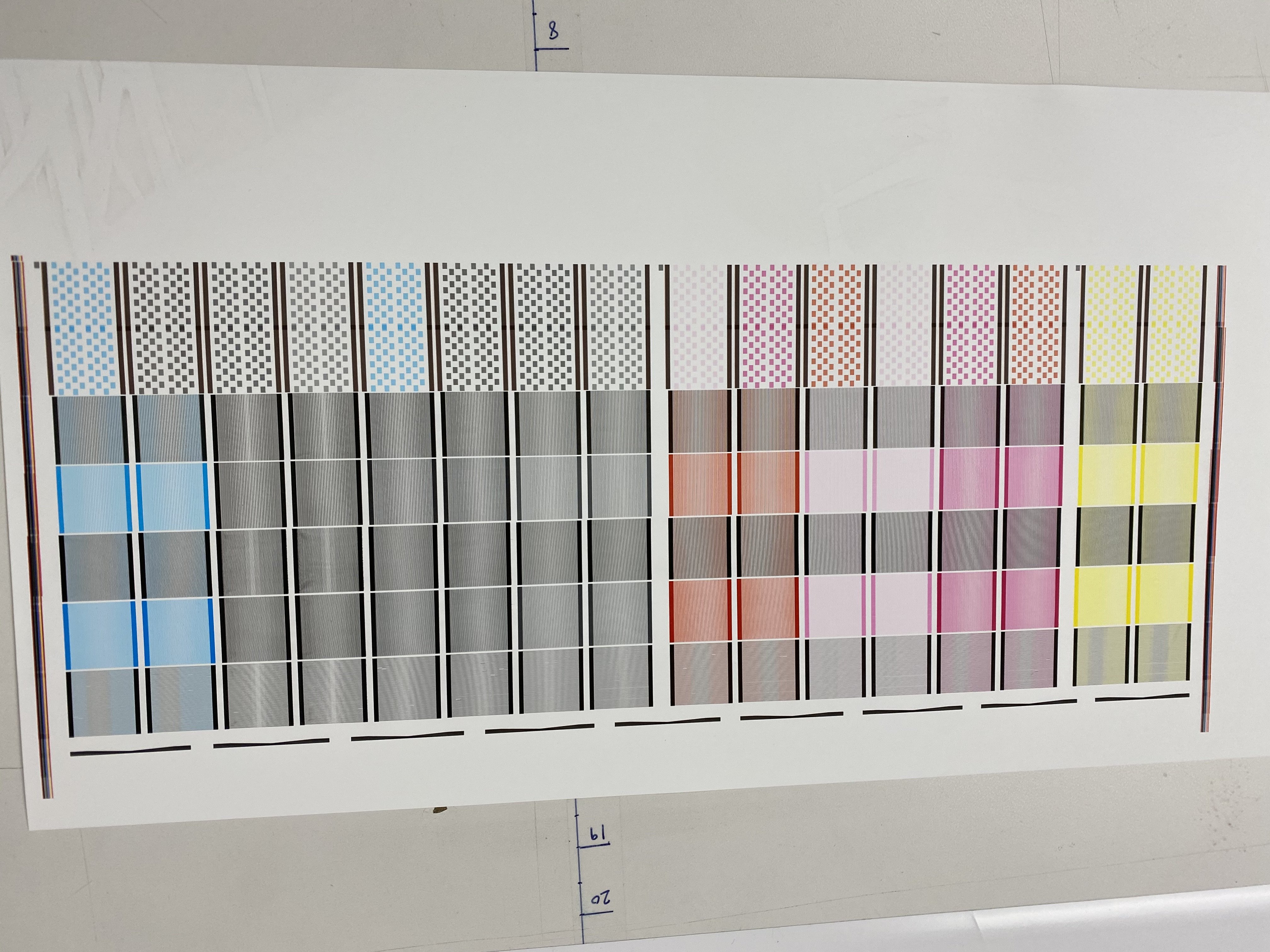I'm hoping someone here has seen something like this and can point me in the right direction. I've read the printer manual, searched here and google for everything I could think of, but I still can't figure out what is causing this problem.
The diagnostic prints seem to be ok but I'm getting this sloppy print in red. I'm printing with an HP Designjet Z6800 HP Everyday Polypropylene Matte paper using Flexi. I'm using a profile for "HP Everyday Polypropylene Matte Adhesive"
You can see what I'm talking about in the words Number and Time
Even outside the blue word People.
There is what seems like an alignment issue in red words...
But sometimes it's not as noticeable...
I can upload more close up pictures of the diagnostic prints if needed. I tried printing color bars on each side of the print but it made no difference. I bought the printheads within the last few months. I've cleaned and aligned the printheads.
Please let me know if there is more information that would help diagnose the problem.
This has been frustrating and I would appreciate any help you guys could give.
The diagnostic prints seem to be ok but I'm getting this sloppy print in red. I'm printing with an HP Designjet Z6800 HP Everyday Polypropylene Matte paper using Flexi. I'm using a profile for "HP Everyday Polypropylene Matte Adhesive"
You can see what I'm talking about in the words Number and Time
Even outside the blue word People.
There is what seems like an alignment issue in red words...
But sometimes it's not as noticeable...
I can upload more close up pictures of the diagnostic prints if needed. I tried printing color bars on each side of the print but it made no difference. I bought the printheads within the last few months. I've cleaned and aligned the printheads.
Please let me know if there is more information that would help diagnose the problem.
This has been frustrating and I would appreciate any help you guys could give.