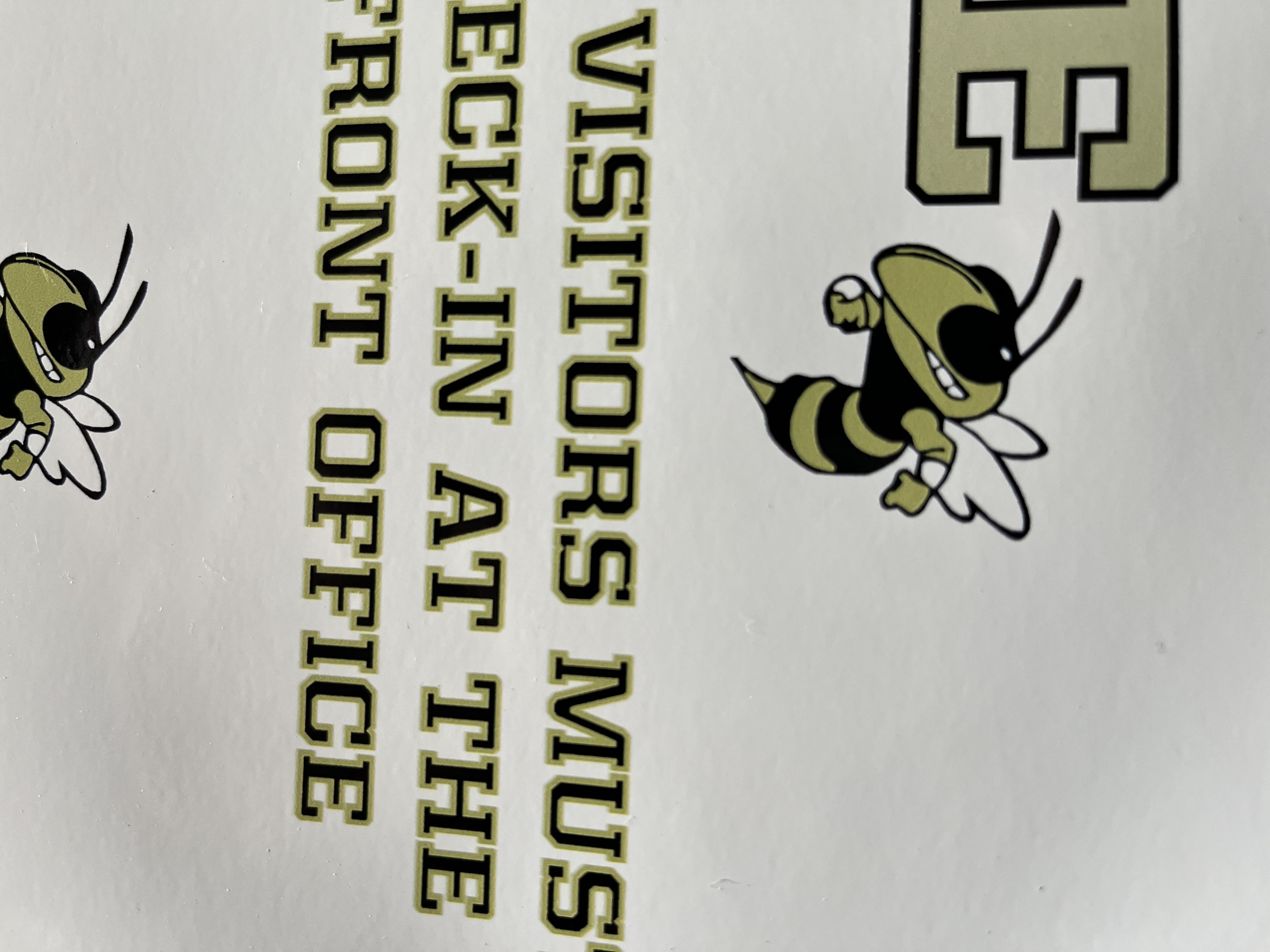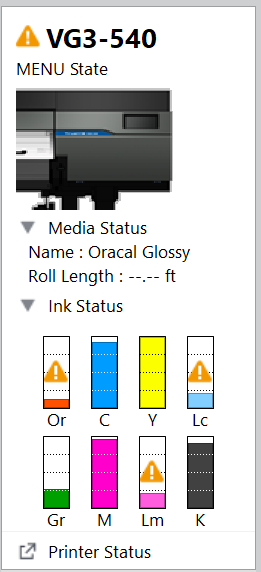trafficbarriersolutions
TRAFFIC & BARRIER SOLUTIONS, LLC
I have had this printer since May 2023 and has not had problems printing correct colors until recently. I have a Roland TrueVis VG3-540 and use VersaWorks to print my materials. When I use Flexi to print from my Roland Printer, it prints darker colors, but when I print from VersaWorks, it prints exactly correct. However, VersaWorks has now printing different colors recently. Every time I try to print Gold, it turns it into a Greenish Gold. I have orders that need to be filled and this is extremely frustrating. I do have low ink cartridges and recently put new ones into the printer. Why is it printing different colors in VersaWorks? Is it because of these low ink cartridges? VersaWorks? Or is it that the new cartridges are not fully in the tubes yet?