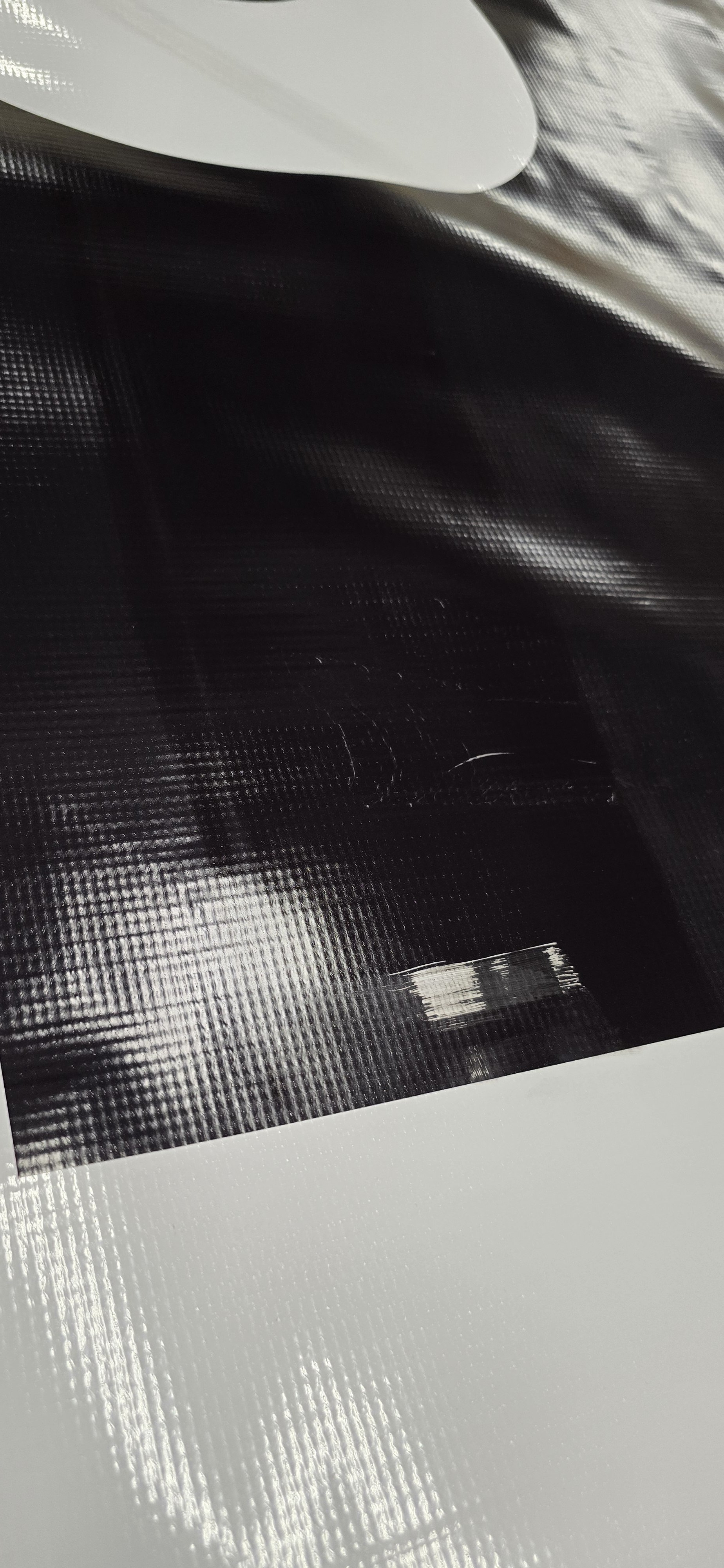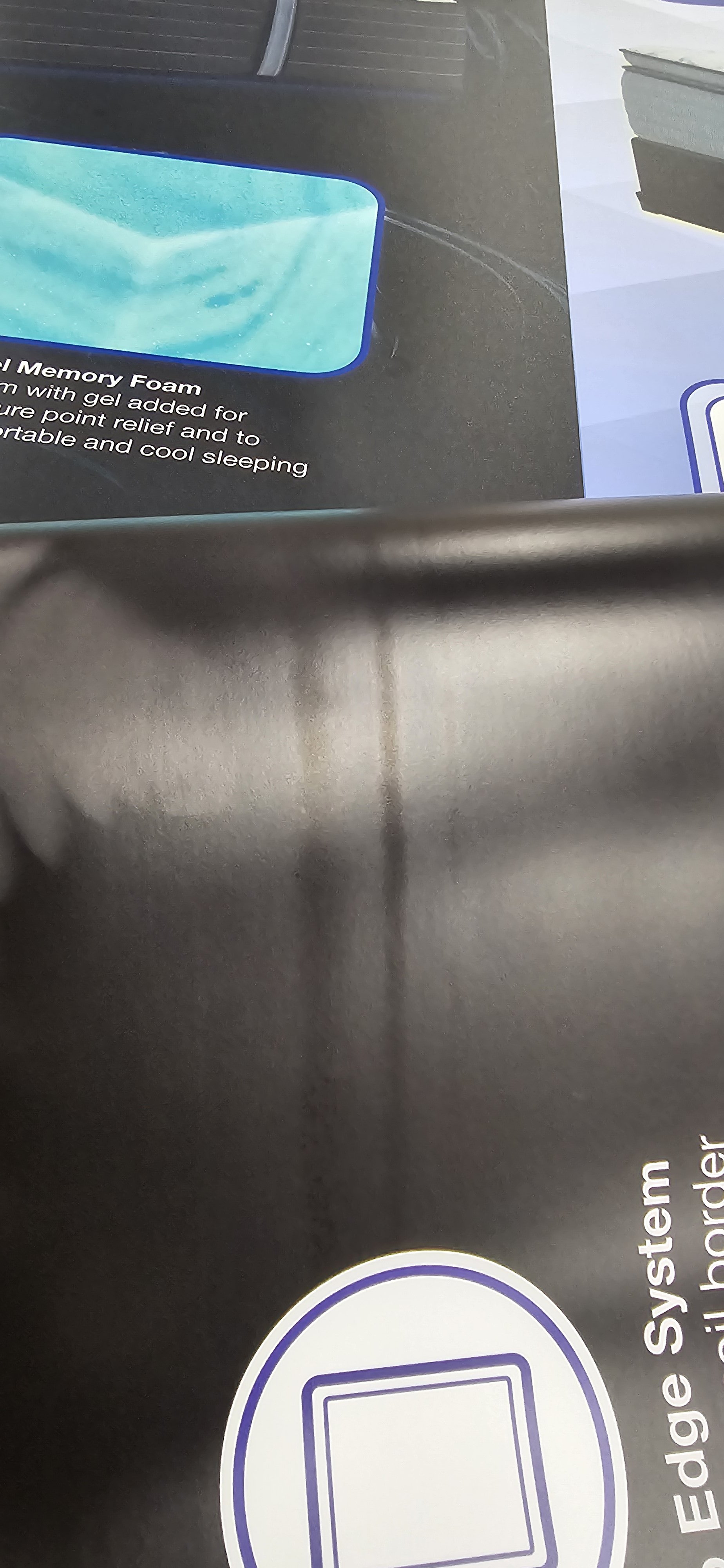MNT_Printhead
Working among the Corporate Lizard People
I have been having an issue with prints from my 360 not curing. This has been on going for over a year sporadically and over the last few days it seems to be constant when I print matte vinyl and banner material. I have been thinking it might be related to the optimizer and replaced and out of warranty head, but the problem contiunes. The problem areas in the pictures are the darker streaks, the second picture is after the bad print set over the weekend. I had tried bumping the heat to solve this, but in the case of the matte vinyl it is already maxed out at 241f.