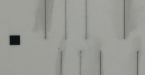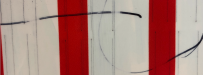Thank you in advance for your help with this issue.
Our Summa S2 T160 has had multiple problems throughout it's time with us and it is hard to determine whether it is an Onyx issue or a Summa issue or just a lack of knowledge on our end.
We have had countless re-prints because of tracking issues. I have attached some photos below of the most recent problem. It is difficult to photograph, so I took a dry erase marker to fill in and show the cut lines on the white areas. The skips are happening consistently at each alignment mark. By the end of these stripes the shapes are off by more than half an inch.
We try out best to schedule everything out with at least a 3 day buffer from proof approval to installation to allow for the 48hr print/lam/die-cut cycle, even for rush projects. Unfortunately, on those tight deadlines this really throws us off. Not to mention the extra time and material wasted.
Does anyone have any suggestions?
Our Summa S2 T160 has had multiple problems throughout it's time with us and it is hard to determine whether it is an Onyx issue or a Summa issue or just a lack of knowledge on our end.
We have had countless re-prints because of tracking issues. I have attached some photos below of the most recent problem. It is difficult to photograph, so I took a dry erase marker to fill in and show the cut lines on the white areas. The skips are happening consistently at each alignment mark. By the end of these stripes the shapes are off by more than half an inch.
We try out best to schedule everything out with at least a 3 day buffer from proof approval to installation to allow for the 48hr print/lam/die-cut cycle, even for rush projects. Unfortunately, on those tight deadlines this really throws us off. Not to mention the extra time and material wasted.
Does anyone have any suggestions?