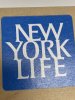-
I want to thank all the members that have upgraded your accounts. I truly appreciate your support of the site monetarily. Supporting the site keeps this site up and running as a lot of work daily goes on behind the scenes. Click to Support Signs101 ...
Recent content by Think713
-
Small Print Shops needed/ wanted US BASED
We do lots of flatbed latex printing and have a router. We're in Charlotte, North Carolina. Bluerootsmarketing.com Mention Tyler or you can give us a call at 980.256.4819- Think713
- Post #8
- Forum: Business Management
-
HPR2000 White Printhead not initializing (Contacts cleaned and still continued problem)
I havent done this yet, but i noticed the white is connected via a couple tubes at the front is the PCA attached to these tubes?- Think713
- Post #7
- Forum: Flatbed Printers
-
HPR2000 White Printhead not initializing (Contacts cleaned and still continued problem)
I bet a soft toothbrush from the store would work just as well yea? And the PCA, do you mean the assembly that the contacts are build into?- Think713
- Post #4
- Forum: Flatbed Printers
-
HPR2000 White Printhead not initializing (Contacts cleaned and still continued problem)
I'm sure you're correct about the black brush. However, this is a used machine, and I've only been working on this machine for a few months. The current employee that has worked on it before doesn't know anything about the brush.- Think713
- Post #3
- Forum: Flatbed Printers
-
HPR2000 White Printhead not initializing (Contacts cleaned and still continued problem)
Okay so following my fuzzy registration printing being sorted I ran a cleaning on the printheads and closed shop. I did not put the white printheads back in their maintenance bay for the evening because we had intended on printing white today, and I figured less than 24 hrs would be fine to...- Think713
- Thread
- Replies: 8
- Forum: Flatbed Printers
-
R2000 plus w/WHITE printing fuzzy
So what we ended up doing was just printing on some optically clear vinyl and the quality is near perfect... I suspect the height of the carriage may have been the culprit here... BUT now I have another issue... and I will carry this issue over to another thread as its off topic from this one...- Think713
- Post #7
- Forum: Flatbed Printers
-
R2000 plus w/WHITE printing fuzzy
its funny you mention that, it was doing that... and when i moved its location more to the middle it was having trouble even seeing it... its 2" acrylic... the masking is still on it so i wasnt just wasting super expensive material...- Think713
- Post #6
- Forum: Flatbed Printers
-
R2000 plus w/WHITE printing fuzzy
And yes it is in the direction of the carriage sweep. The odd thing about it is after a print head cleaning, the side in which the fuzziness occurred changed... which doesnt make any sense to me...- Think713
- Post #4
- Forum: Flatbed Printers
-
R2000 plus w/WHITE printing fuzzy
What would cause that if it was a height issue? I did do an alignment and it looks pretty bad so not sure how it even got like this... But assuming there was a height issue, how do I address that? (BTW these piece that this is tested on are at the max 2" height the printer will allow)- Think713
- Post #3
- Forum: Flatbed Printers
-
R2000 plus w/WHITE printing fuzzy
So I'm having what appears to be either some kind of print head issue, or registration issue not sure... There are parts of this test print that are nice n tight with the registration while some of the left/right registration appears to be fuzzy. Not sure how to begin to trouble shoot this. I've...- Think713
- Thread
- Replies: 6
- Forum: Flatbed Printers
-
Illustrator//PS to ONYX RIP - SPOT WHITE
Thats not entirely true. In this case, a spot color thats being denoted as such, is only used to talk to the rip program. Not to "PRINT" a spot color as a pantone match, etc. The instance in which I show above the white on black, the spot color is an RGB red, and not a cmyk color at all.- Think713
- Post #28
- Forum: RIP Software & Color Management
-
Illustrator//PS to ONYX RIP - SPOT WHITE
It does have an overcoat cartridge/printhead so I was wondering. It does show in the rip though as if it had a dark underlayer for some reason. I'm just not sure if this is just how it works or not. I'm going to try printing on something clear to really find out.- Think713
- Post #25
- Forum: RIP Software & Color Management
-
Illustrator//PS to ONYX RIP - SPOT WHITE
There is only one layer.- Think713
- Post #24
- Forum: RIP Software & Color Management
-
Illustrator//PS to ONYX RIP - SPOT WHITE
I have one more thing to address... So looking at the gradient on this, it appears that the R2000 inside its app to print sees some sort of black underneath the gradient (there isnt any in the file) and dropped it onto the paper... Now I suspect this is just overcoat or optimizer thats on the...- Think713
- Post #21
- Forum: RIP Software & Color Management
-
Illustrator//PS to ONYX RIP - SPOT WHITE
I actually have my spot in RGB now, and NOT CMYK... For some reason I get the impression this is the better thing to do so the printer doesnt see any CMYK as registration colors.- Think713
- Post #20
- Forum: RIP Software & Color Management