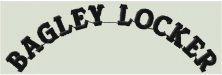-
I want to thank all the members that have upgraded your accounts. I truly appreciate your support of the site monetarily. Supporting the site keeps this site up and running as a lot of work daily goes on behind the scenes. Click to Support Signs101 ...
Search results
-
-
-
Need help with Roland VP-540
Try this way http://www.rolandmediacenter.eu/Articles/detail.html?id=30 -
-
Matching an Embroidery Font, Help!
Embrodery itself destroys the font with the sewing. try to look here: http://www.embroiderydesigns.com/freeembroideryfonts.aspx Sportage Tall - site 4- guato
- Post #11
- Forum: Fonts and Typography
-
SP-300 manuel release to move print head.
http://www.rolanddga.com/owners/support/printerMaintenance/ -
Urgent...Out of Print Area
On Roland that kind of problem makes encoding strip, Just wipe it and if it continues you may need to buy a new one! -
Matching an Embroidery Font, Help!
SqareSlab 711Bd BT Is close I belive- guato
- Post #2
- Forum: Fonts and Typography
-
Need some help Prints looking very fuzzy
Try to clean heads and whippers - it may be one of the reasons -
Roland Vs 540 how to reduce head movement
There are 2 pinch roller's with blue color on them. Last and first pinch roller (with blue color) must be on media! -
Print - Cut misaligned problem
Is it encoder strip new? How is pressure on pinch rollers? In my case I found that printing and cutting with two pinch roller's on media length of 1m or more, is not advisable! -
Overspray on SP540v
How is your test print? Can you post a print for better opinion! -
Sp-300v Pinchroll Errors
Same in my case, and after changing the problem disappeared! :clapping::clapping::clapping: -
Roland SP-300 reviews and opinions?
I do not see why not, if is in good condition you can do several different things and not just certain (I'm talking about printing and cutting or combined)! -
SP-300 not printing yellow only
If you have air conditioning or any air circulate in room, yellow color print ends, at least in my case! Turn off air conditioning and press ordinary cleaning and yellow print goes on. I have not found why, but when I called service guy and he make a test print, surprise, the yellow color was... -
Versacamm sp300 colors not lining up
Try to follow this! http://www.rolanddg.co.za/SupportPage/AJ-1000/Maintenance/Service_Doc_BiDirAdjustment_Rev_1.pdf -
Versacamm sp300 colors not lining up
Did you clean linear encoder strip? -
-
EVIL .eps file
Try to ungrup fonts, combine them and pick both graphics ( sign and background ), make shore background is behind and press "back minus front"! _ Arrange-->Shaping-->Back minus Front. -
-
Need fill help!!!
I believe you can TRACE image, ungrupe and here you go!