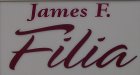-
I want to thank all the members that have upgraded your accounts. I truly appreciate your support of the site monetarily. Supporting the site keeps this site up and running as a lot of work daily goes on behind the scenes. Click to Support Signs101 ...
Search results
-
Omega output to envision plotter
I have a question for Omega users and their plotter setting for the envision! What I would like to know is do you let the software do the settings for material, force and speed or do you set it everytime you change material/plot? What I have been doing is setting it manually and was wondering... -
-
Gerber StaticCling & Temperature
I am having a problem with Gerber Static Cling adhering to an outside single pane window (this is reversed printed and placed on the inside of the window). The stuff worked when I put it on but the customer called and said it is no longer staying on the window! I went and looked today and it has... -
Banner Grip
Does anyone have experience with these? What is the quality of this product and did it preform good for you? How woud you rate it or do you know of a better solution and if so what is it! TIA- signage
- Thread
- Replies: 3
- Forum: General Signmaking Topics
-
business card layout
Here is an idea I have for a business card layout, which one do you like?- signage
- Thread
- Replies: 56
- Forum: Designs & Layouts
-
Windows 7 and Corel?
Has anyone tried Windows 7 with Corel X3? Is it working? TIA- signage
- Thread
- Replies: 15
- Forum: General Chit-Chat
-
Corel tutorials
Heres a list of tutorial sites! here are some Tutorials. http://coreldrawtips.com/index.html http://www.insidegraphics.com/corel_draw/default.asp http://www.corelhouse.com/ http://www.corel.com/servlet/Satellite/us/en/Content/1210171093341... -
Corel Tip of the day
A short cut for centering objects in corel! If you go to TOOLS>OPTIONS>WORKSPACE>SNAP TO OBJECTS and check snap to objects on you can grab the center of one object and drag it into the other object and when the center of the other object appears unclick! -
Bezier tool info
Here is a link to some good info on the Bezier tool in Corel! -
Fill open curve
Did you know that you could fill an open curve in Corel? Here try it! click on TOOLS > CUSTOMIZATION > DOCUMENT > GENERAL and check fill open curve! -
Color Management for Corel
Here is a website for a book on color management in Corel! This guy is one of the best at color management in Corel and also runs a graphic business running large format printers! -
Wing Creating tutorial
Here is some of what Corel can do if you learn how to use it! Watch this tutorial and it opens ones abilities! -
Blair ITC
Does any one know a font close/similar to Blair ITC? TIA- signage
- Thread
- Replies: 3
- Forum: Fonts and Typography
-
-
CorelDraw not linking to PhotoPaint repair
Here is a link to fix CorelDraw not linking to PhotoPaint! This fixes the registry entries to get it working again! -
CorelDraw Tutorials
some free coreldraw tutorials here Have fun :beer -
-
Font IDs
Does anyone know what these two fonts are?- signage
- Thread
- Replies: 5
- Forum: Fonts and Typography
-
Some sample training by Tom Knight
Here are some samples of Tom's newest training for CorelDraw! http://www.advancedartist.com/quickstartsamples.html -
move problem
I have not changed any setting that I am aware of, but when I click on an object and drag it as I move the mouse it just continued to copy it rather than move it! Anyone know how to stop this? CorelDraw X3! TIA -
Video about Ion
Here is a video on the design of the Ion. http://www.gspinc.com/downloads/video/Solara_ION/iondoc_video_low.html