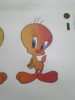-
I want to thank all the members that have upgraded your accounts. I truly appreciate your support of the site monetarily. Supporting the site keeps this site up and running as a lot of work daily goes on behind the scenes. Click to Support Signs101 ...
Search results
-
SP300V Contour Cutting Issue
The linear encoder have nothing to do with cutting, problems with the linear encoder will show up in printing. For cutting, the Encoder on top of the scan motor is responsible. ENV. MATCH calibrates both encoders together, but won't help in my case. Think of suggesting this friend to cancel... -
-
SP300V Contour Cutting Issue
Thank you for your answers. I haven't tried to do auto adjustment, I have tried to adjust manually in the service menu. But the deviation is more than the adjustable range. And the deviation is uneven, very different between left and right. I agree that it could be something with the encoder... -
SP300V Contour Cutting Issue
A friend of mine owns an old SP300V with a strange problem: Cutting contour is way off (more than 1cm) on the right side of the print, but will be a millimeter only at the left side of the print. I have varried out ENV MATCH, have checked the adjustment values, have done a LIMIT INITIALIZE... -
Flexi Summa barcode next to each other
In Flexi exist a possibility to rotate the job about 90 degrees. So it would be possible to set a bunch of small jobs crosswise over wide media, using nearly the complete width of the media. -
Need Help Roland VP 300 problem after pint head changed
Have you replaced the head yourself? Could it be that, after replacing, you haven't filled the head with ink? How the damper looks like, or the tubes? Are there ink in it?- FrankW
- Post #4
- Forum: Installation Equipment & Techniques
-
Suggestions GRAY OR BROWN ??
One important step in checking colors is to look at them under right conditions. Color is reflected light, and if using different light sources, colors could seem different. Check your grays under daylight or a D50 light source. On the other hand, if using generic profiles, it could lead to...- FrankW
- Post #12
- Forum: RIP Software & Color Management
-
Summa S2 T160 - Can't lower OPOS
Up/Down-Encoder means the tool, not the OPOS. -
Summa S2 T160 - Can't lower OPOS
If you really have OPOS-CAM, then the camera will regularly not lowered. If you have regular OPOS X, this sensor will be lowered. But, could it be that your cutter reports a problem with lowering the tool? I agree that you need to buy a new head. -
Is this the right ink pump?
If your SP300 has the old type installed, you need a conversion kit to mount the new pump. And you need to change a setting of the ink pump motor. -
Need Help Summa T Series S2 160
If a software overwrites your cutter settings, and you have no idea to avoid that, you could set the cutter to „ignore tool commands“ in the communication menu. But this could lead to other trouble. -
Question Software to cut different layers
Flexi would let you assign different settings to different colours, and - since v19 - to layers too. -
Help! Cutter is off after many attempts to fix it!
Have you tested what I have suggested? Downloading the factory settings from the Summa Website und reset your cutter?- FrankW
- Post #10
- Forum: General Chit-Chat
-
Help! Cutter is off after many attempts to fix it!
I do Summa-Support since 1997 and never had both motors and the OPOS-Sensors failing at the same time.- FrankW
- Post #7
- Forum: General Chit-Chat
-
Need Help Versacamm SP-300 ... what the heck is this?
Show a nozzle check. Are the colors correctly assigned? -
Onyx and summa questions
Why do you put a code in? The summa cutter should read the barcode itself and load the appropriate file. 6 or 9 is the number depending of the orientation of the cut job. What version of onyx do you use? -
Help! Cutter is off after many attempts to fix it!
If everything fails with that cutter (or any other summa or oem), do the following: Go to this website: https://www.summa.eu/de/vinyl-cutter-downloads Scroll to nearly the end to Download backup or G-Performance file Put in the serial number of your cutter and click on the magnifying glass: a...- FrankW
- Post #4
- Forum: General Chit-Chat
-
Roland SP 300V pinch roller error invalid position
Most of the time this problem appears because of a damaged flat cable to the tool carriage. The sensor works fine, but the signal won't arrive to the board. Regularly this starts with problems from time to time, with a increasing frequency, until it fails completely. -
Flexi 19 Production Manager Timeout
Flexi and the Production Manager are communicating through TCP/IP. If that fails, it could be because of a firewall setting (software updated?) or something similar which blocks that communication. In addition to checking the firewall and setting an exception to Flexi and PM (or App and App2)... -
Which roland printer?
Why stuck at Roland after your experience? Epson has very interesting machines currently, as Mimaki too. -
Grey color issues on only certain media profiles
Be careful under what light condition you check the colors. Color ist reflected light, and depending on the light source colors can have deviations, and with grey they are very remarkable. ICC-Color profiling is based on a standard light source near to regular daylight. Color deviations because...- FrankW
- Post #2
- Forum: Hewlett Packard