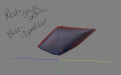-
I want to thank all the members that have upgraded your accounts. I truly appreciate your support of the site monetarily. Supporting the site keeps this site up and running as a lot of work daily goes on behind the scenes. Click to Support Signs101 ...
Search results
-
Discussion ICC profile making
Thanks, I'll read my watches with the Color Muse and take it from there and let you know how I get on. Once you've created your profile, how do you compare it to another? I used to do this some time ago but I can't remember the software. Onyx had a pretty good compare feature which should be... -
-
Hot Folders for standard Cad Cut Vinyl
As per the title, does flexi do hot folders for cad cut vinyl? I'm finding it difficult to just cut some standard text without having to load it into a design program like flexi, Illustrator or Graphtec studio just to cut it. Running a Graphtec FC9000 Thanks -
Discussion ICC profile making
So I bought a color muse, it's quite a small funky design compared to the i1Pro2. So I am going to attempt to create a new profile in Flexi 22. I'll write a list of what I'll do and please correct me if I am wrong. Since writing that, I've now printed the initial ink limits chart (not using... -
Epson Support is TERRIBLE!
Can you share the pdf they sent you to check the printer, I'm intrigued as I sometimes get this issue. -
-
Anyone using Flexi pref with custom profiles
Hi As per the title, anyone using Flexi? I want to nail down the settings and wondering what to choose. For colour management / Advanced I tend to use Adobe 1998 for RGB, Epson Wide CYMK V2 for CMYK and I leave the grey as standard. What do you use? What do you use for Rendering Intents and...- Mata
- Thread
- Replies: 0
- Forum: RIP Software & Color Management
-
ICC Profile for Epson s80600L & Flexi 21
How is Colorgate compared to Flexi / Onyx etc? I've not heard of that one. I need print and cut. I'm not keen on Onyx but the print seems to be better, Flexi is ok but lacks the print quality of Onyx (using my custom profiles anyway) -
ICC Profile for Epson s80600L & Flexi 21
How are you getting on with your custom profile? -
Need Help Media Profiles, ICCs and print quality
Perfect and thank you, that's downloaded fine. I'll install it and try to get a better profile with my Flexi rip and i1Profiler. Have a nice holiday and thank you. -
Question How to get a better profile? Epson s80600, Onyx Thrive 19 and Xrite i1 Profiler
Thanks. I also found that but it’s not Epsons IDF chart generator unless they’ve renamed it. I’ve always struggled limiting the ink so IDF software seems like it could help.- Mata
- Post #13
- Forum: RIP Software & Color Management
-
Question How to get a better profile? Epson s80600, Onyx Thrive 19 and Xrite i1 Profiler
Did any others get the IDF chart generator from Epson? I've just found this post and eager to give it a try but I can't get hold of Epson. Can anyone post it on here so I can install it. Thanks- Mata
- Post #11
- Forum: RIP Software & Color Management
-
Rotate nested job in production manager
Is there a way of rotating a job once printed and sent to the cutter? Basically, I've printed a nested job fine, I've cut it off the printer and there's not enough at the end of the print for the cutter. If I can rotate it 180 degrees it will work fine. I just can't work out how to rotate it... -
Templating a vehicle
I will give it ago, I thought it was pretty neat but now I look closer, maybe it was done by hand.- Mata
- Post #14
- Forum: Vehicle Graphics
-
-
Templating a vehicle
Here's a template the middle panel with clear app tape and a 455 x 330mm board in the middle.- Mata
- Post #10
- Forum: Vehicle Graphics
-
Templating a vehicle
Here's an image of what I am trying to do but on another vehicle. The blue door has a perfect one around the edge and around the recess panel. I need to create this template so it can be reused multiple times- Mata
- Post #9
- Forum: Vehicle Graphics
-
Templating a vehicle
It’s for production unfortunately. I’m with you with the magnet idea, that pretty much sets me up for the design but doesn’t help when templating. Regarding taking an existing template and adjusting it, not really possible and it’ll be easier to start from scratch.- Mata
- Post #4
- Forum: Vehicle Graphics
-
Templating a vehicle
Hi I need to template a vehicle, I need everything spot on so I can't use a standard vehicle template. In the past, I was told to: Apply application tape, draw lines around the edges, handles etc, take it all off and lay it down flat, take a photo and then draw around it in Illustrator. Is...- Mata
- Thread
- Replies: 17
- Forum: Vehicle Graphics
-
Flexi 22, am I making a mistake?
Thanks, I’ll have a look at that option. I’ve print and cut a few jobs today and it went quite smoothly. I like how easy it is to get the width of the printer and setup the cutter. Now to play about more. -
Flexi 22, am I making a mistake?
Found it/ It was located in Production Manager > job properties > workflow > send. Although my layout looks different Thank you for your help. Any more tips that you've found in Flexi that you wish you knew when you first got it?