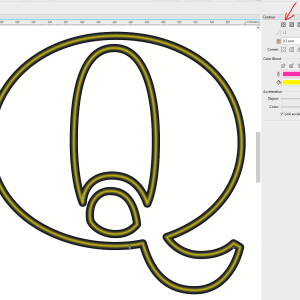-
I want to thank all the members that have upgraded your accounts. I truly appreciate your support of the site monetarily. Supporting the site keeps this site up and running as a lot of work daily goes on behind the scenes. Click to Support Signs101 ...
Search results
-
Font help please
Only got a crappy image, any ideas appreciated TIA- Roto
- Thread
- Replies: 2
- Forum: Fonts and Typography
-
-
How do I create open face (exposed neon) channel letters in CorelDraw?
Capture by Roto posted Jul 17, 2017 at 2:16 PM Or a To Centre Contour -
Font Help Please
Thanks Guys, Relay Compressed is what I went with.- Roto
- Post #8
- Forum: Fonts and Typography
-
Font Help Please
First place I checked, there is nothing except the sh*tty JPG I posted- Roto
- Post #5
- Forum: Fonts and Typography
-
-
-
-
Font Id Please
Anybody know this one. So recognisable. WTF and What font is can't find it- Roto
- Thread
- Replies: 2
- Forum: Fonts and Typography
-
Those with Rolands with take up issues...our solution *video inside*
You must have a bum machine ours works perfectly our old VS640 going on 6 years still has no problems with takeup. -
-
-
Light streaks on print media
Your heaters are not right, we used to have that exact problem with our Roland VS640 we increased the heat on the drying skirt to 50deg C and now no problems. It's caused by tunneling as the head move acoss a tunnel they spray the ink on the two sides of the tunnel causing a light coloured line...- Roto
- Post #3
- Forum: Digital Printing
-
-
Logo Reproduction
Tap the L key to convert from straight line to curve ;) -
exporting cdr fail
Read this thread all the way through. The Problem is Acrobat Pro no displaying anything over 200inches not the PDF. https://community.coreldraw.com/talk/coreldraw_graphics_suite_x8/f/831/t/52757 -
Macro Help
Try Here> http://community.coreldraw.com/collaborate/w/howto/gdg-macros-vba-lessons -
Macro Help
Go here and scroll through John's macros. There are tutorials on how to create macros http://community.coreldraw.com/share/b/gdgmacros#pi223097609=1 -
How do you calculate warp for rear windscreen print?
10Q James- Roto
- Post #3
- Forum: General Signmaking Topics
-
How do you calculate warp for rear windscreen print?
I have to warp an image to print onto oneway vision (see attached) How do you calculate how much warp to add to the image so the sea line remains straight across the rear windscreen? TIA- Roto
- Thread
- Replies: 16
- Forum: General Signmaking Topics