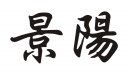-
I want to thank all the members that have upgraded your accounts. I truly appreciate your support of the site monetarily. Supporting the site keeps this site up and running as a lot of work daily goes on behind the scenes. Click to Support Signs101 ...
Search results
-
Coreldraw publish to PDF -selection only - without page -
For a PDF file in Corel. Select the Graphic that you would like to make PDF. Go to file slect Publish to PDF , a box aper wher you,ll see settings clik and the publish Setting shows , from ther you can expor the range and select (SELECTION) From there you can save or if you would like to change... -
-
New member from spain
Welcome from the border of Pennsylvania , Este es un buen lugar para aprender y compartir, Bienvenido Juan!!!!!!!!! :Welcome:- SALVATORE
- Post #6
- Forum: New Member Introductions
-
anyone know what these Chinese characters mean ?
The Character mean ( the name of a City in China that also is well known for the great production of beautiful Vase) I hope this Helps- SALVATORE
- Post #46
- Forum: Fonts and Typography
-
Corel to Flexi
You can save as Corel version 8 or save as CMX, also you can copy and go to flexi and paste in. it dose work for me. I hope this helps. -
More Vectors
sorry about the misspell , what I was asking is ( who is doing the screenprint) if you are doingby yourself can you forward your phone # so I can get in touch with you. Thanks- SALVATORE
- Post #10
- Forum: Portfolio Board
-
More Vectors
Very Nice K Chez!! I have a question ,how is doing the screen print for you? any info I will appreciate at advance. Thanks- SALVATORE
- Post #8
- Forum: Portfolio Board
-
Flexi Swatch Table
do as finishline said ,just create a new swatch table whe you going to kee old youfill , Do not save in you nomal swatch pale it will take to long to load you program , Now after you created you new fill swatch you can close and open any time you need and you still will keep your standar swatch... -
Hello from Venezuela
Welcome from Pennsylvania. Ken- SALVATORE
- Post #19
- Forum: New Member Introductions
-
Hello From PA
what Jill Said... and welcome aboard!- SALVATORE
- Post #17
- Forum: New Member Introductions