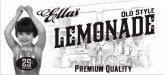-
I want to thank all the members that have upgraded your accounts. I truly appreciate your support of the site monetarily. Supporting the site keeps this site up and running as a lot of work daily goes on behind the scenes. Click to Support Signs101 ...
Search results
-
-
-
Design Book
Hey Guys, I have see a book on design recomended here. Can somebody give me the name and author. Roto :Australia- Roto
- Thread
- Replies: 5
- Forum: General Signmaking Topics
-
file not embeded in illy - what to do?
This works Great for PDF's or AI's where you don't have the pic or the fonts. Open Illy start a new page bigger that your document. Place your document on the page but don't link it. Then flatten it see screen shot for settings. Roberts your Relative... Done! Roto -
-
Having trouble combining in X5
Hey Jill, Check out this post from the Corel Draw X5 Forum. http://coreldraw.com/forums/t/28519.aspx Explains the problem. Roto -
FTP - How to?
Everybody should have a Dropbox Account... 2GB of Cloud storage that you can share with anybody and... Best of all it's FREE!! :omg2: www.dropbox.com Cheers, Roto- Roto
- Post #29
- Forum: General Signmaking Topics
-
Corel X3 to X5 Upgrade or not
Anybody running X5 should get SP3 from the Corel Site. It fioxes a whole lot of things. Roto -
Corel font help
Doesn't your version of windows have Arial Bold already? Depending on which version of windows you have you might have a font clash E.G. Win 7 comes with Arial.otf if you install Arial.ttf the could cause conflicts. Do you use Font navigator that came with Corel? If so go and check out what you... -
Honest (yet stupid) Corel Upgrade question?
Hey Jill, Go to Tools > Color Management > Default Settings and then go to presets and select "North American General Purpose" That will give the X5 equivalent to "optimized for professional output". Colour management has been completely re-vamped in X5, if anybody wants to get a handle on it... -
-
Adobe indesign created pdf won't export
Have you zoomed real close to the image and double checked that you actally have vectors in the file and not just a bitmap? Roto -
publish to PDF...leaves a blank page
Dave, the problem is that most people use Adobe Reader or Acrobat pro to view PDF's and if you send them a big PDF they are going to get the blank page even if the data is there. :( -
-
-
-
Noob Question
This is probably obvious... how do I tell that I have already viewed a post? TIA Roto- Roto
- Thread
- Replies: 3
- Forum: Newbie Forum
-
publish to PDF...leaves a blank page
Use EPS for anything over 5080mm works well, just don't include an image header. Roto -
Help with shadows and transparents
Like everybody says you have to "Flatten the Artwork" I just export the whole thing from Corel as a Tif - RGB or CMYK depends on the colour profiles you are using. Roto -
-
publish to PDF...leaves a blank page
You know you can only make a PDF 5080mm long or 200"... Adobe limitation.