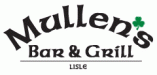-
I want to thank all the members that have upgraded your accounts. I truly appreciate your support of the site monetarily. Supporting the site keeps this site up and running as a lot of work daily goes on behind the scenes. Click to Support Signs101 ...
Search results
-
Font help
Can someone identify this font please? The A looks custom to me. Thanks- m.hafenbrack
- Thread
- Replies: 2
- Forum: Fonts and Typography
-
-
-
$3.000 joke!
Are you on Vista? Others I've talked to haven't had any of the problems on it like we do, but they're on XP and I'm on Vista. I just wonder if that could be the issue... I don't like flexi either and hardly ever use it at this point.- m.hafenbrack
- Post #7
- Forum: Flexi
-
-
Font help
Associate of mine wants to know what font these numbers are in, Thanks.- m.hafenbrack
- Thread
- Replies: 2
- Forum: Fonts and Typography
-
-
Font help please
Looking for the font "Mullen's" is in Thanks- m.hafenbrack
- Thread
- Replies: 5
- Forum: Fonts and Typography
-
New name, same great sarcasm...
How do you change your name? I'm looking in customize profile and don't see it.- m.hafenbrack
- Post #21
- Forum: New Member Introductions
-
Photoshop won't open certain files
This is what I've found out after more googling... There seems to be a common problem with installing Adobe suite on Vista. I guess re-installing (like I've done twice now) leaves behind a bunch of ghost files in the registry that conflict with the new files and cause errors. Apparently its...- m.hafenbrack
- Post #6
- Forum: Adobe
-
Photoshop won't open certain files
They wouldn't open in Illustrator, but I loaded them on my laptops Photoshop and resaved them. Now they're opening fine when I bring em back to my desktop. I don't really understand why but it worked. Fred, you are the man. Thanks!- m.hafenbrack
- Post #3
- Forum: Adobe
-
Photoshop won't open certain files
When I try to open some files in Photoshop it brings up the error "cannot complete your request due to program error". The weird thing is it opens some .ps files, but not others. And any new project I create save and open fine. It seems to be older files at won't open. I googled the problem...- m.hafenbrack
- Thread
- Replies: 5
- Forum: Adobe
-
New to Flexisign
Versaworks comes with the purchase of their printers and this says you can download it free if your registered. http://www.hifijet.com/color/promo/versaWorks3/- m.hafenbrack
- Post #9
- Forum: Flexi
-
Deleting rest of image after clipping mask?
If its vector you can use the pathfinder divide tool and delete what you don't need outside of your 6x6 box. If its a raster image, bring it into photoshop.- m.hafenbrack
- Post #3
- Forum: Adobe
-
Enlarging photos need help?
Bob's right. My college professor taught me the 110% bi-cubic smoother technique, and it works nice for some things, but the quality still doesn't compare to Alien Skins blow Up tool. Plus its a heckofalot faster.- m.hafenbrack
- Post #10
- Forum: Adobe
-
-
Masking or just REALLY good steady erasing?
I see what you're doing. I don't quite understand why you're making multiple clipping masks over each other. Just put the square and circles all down, then the clipping mask (triangle) over them, select all and make a clipping mask.- m.hafenbrack
- Post #10
- Forum: Adobe
-
Mcafee
I had McAfee years ago and it sucked. I've Never used Avast or Norton so I don't know about those. Use AVG now and I like it.- m.hafenbrack
- Post #6
- Forum: General Software
-
Masking or just REALLY good steady erasing?
I'm a little confused. Maybe if you posted a picture. I've never had an image get all funky and transparent when doing a mask. Is your clipping mask is on top of all the objects you're masking.- m.hafenbrack
- Post #7
- Forum: Adobe
-
Since SA will not answer my question,
We were having a lot of errors with 8.5 and we spent hours on the phone with SA, Some guy named Radish, but to no avail. He upgraded us to 8.6v2 and said that one fixed all the bugs that 8.5 had. But the same errors pop up. Now it won't even open, and the support guy didn't even know what to do...- m.hafenbrack
- Post #5
- Forum: Flexi
-
Flexi problem
Thanks for the advice. We found out that our network driver is corrupted or something. Vista is pickingup two drivers, but we only have one. Apparently its confusing flexi when it tries to get online to check the licensing. So it keeps closing down. At least thats what the tech guy said... still...- m.hafenbrack
- Post #13
- Forum: Flexi