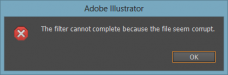Is anyone suddenly having issues trying to import CorelDRAW artwork into Adobe Illustrator? I'm now having a problem doing so. Anytime I try to open or place a CorelDRAW file (saved down to the versions supported by Illustrator) I get the odd looking error message attached to this post.
I often hop artwork between CorelDRAW and Adobe Illustrator (and then onto Photoshop and other apps) for various projects. I think Adobe Illustrator does a better job of opening CorelDRAW .CDR files than Corel does in saving AI or EPS files for Illustrator to open. This suddenly broken Corel import filter is kind of pain. I assume it is related to yet another one of those Windows updates Microsoft unloaded on everyone without properly testing.
BTW, this problem occurred after I uninstalled the KB2753842 update.
I often hop artwork between CorelDRAW and Adobe Illustrator (and then onto Photoshop and other apps) for various projects. I think Adobe Illustrator does a better job of opening CorelDRAW .CDR files than Corel does in saving AI or EPS files for Illustrator to open. This suddenly broken Corel import filter is kind of pain. I assume it is related to yet another one of those Windows updates Microsoft unloaded on everyone without properly testing.
BTW, this problem occurred after I uninstalled the KB2753842 update.