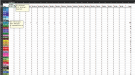DarkerKat
design & such
Our company works primarily in apartment/development signage so having a way to go through plans and get sign counts is critically important. I'm curious what other companies use to get this process done efficiently.
We used to do them primarily in AI but have moved over to InDesign. After a designer manually places icons and labels on the plans, we use these icons to count up our sign totals. We later have to go back and setup an excel to work production & inventory off of. I know there has to be a better way to do this and we've been getting so much work in the door we can't keep hogging up designer time on PRs.
I tried using SignAgent.com back in 2019 but felt it was too expensive for the lack of functionality - Examples: there was no way to sort signs by building or level for export - making it useless for inventory, the sign type names were limiting and hard to modify after the fact if new sign types needed to be added, export document feature limited in an attempt to force the user to make others joint the program to view plans. I don't know if they have improved any of these features in the few years since, I have reached out to them to find out - but I'd like an alternative, I'm just not sure there is one.
We use these counts for quoting jobs and production/inventory - they're a critical part of our workflow so we can't move away from them entirely, but I need them to stop choking us in design.
(attached some example files from older/completed jobs)
We used to do them primarily in AI but have moved over to InDesign. After a designer manually places icons and labels on the plans, we use these icons to count up our sign totals. We later have to go back and setup an excel to work production & inventory off of. I know there has to be a better way to do this and we've been getting so much work in the door we can't keep hogging up designer time on PRs.
I tried using SignAgent.com back in 2019 but felt it was too expensive for the lack of functionality - Examples: there was no way to sort signs by building or level for export - making it useless for inventory, the sign type names were limiting and hard to modify after the fact if new sign types needed to be added, export document feature limited in an attempt to force the user to make others joint the program to view plans. I don't know if they have improved any of these features in the few years since, I have reached out to them to find out - but I'd like an alternative, I'm just not sure there is one.
We use these counts for quoting jobs and production/inventory - they're a critical part of our workflow so we can't move away from them entirely, but I need them to stop choking us in design.
(attached some example files from older/completed jobs)