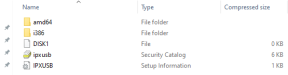JethroMc
New Member
This isn't exactly a RIP or color management question, but this was the closest topic I could find.
We have been trying to eliminate windows PCs in our shop in favor of Macs, and have whittled it down to one PC only, which runs CP Manager for our Colorpainter M-64s. All this is used for is running maintenance and calibration tasks on the printer.
Well, that PC died today, so I'm wondering whether I can just get rid of it and run the software on the Mac that runs our Caldera RIP software, since this is already connected to the printer. There is no native Mac version of CP Manager, but has anyone tried running it on a VM on a Mac? If so I would value your comments...
We have been trying to eliminate windows PCs in our shop in favor of Macs, and have whittled it down to one PC only, which runs CP Manager for our Colorpainter M-64s. All this is used for is running maintenance and calibration tasks on the printer.
Well, that PC died today, so I'm wondering whether I can just get rid of it and run the software on the Mac that runs our Caldera RIP software, since this is already connected to the printer. There is no native Mac version of CP Manager, but has anyone tried running it on a VM on a Mac? If so I would value your comments...
Last edited: