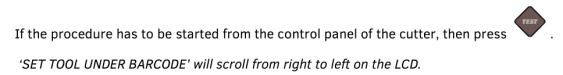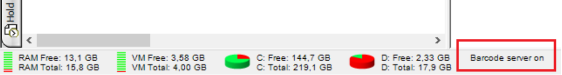JamesLam
New Member
I was under the impression that when I print the barcode with my image that the Summa cutter knows the orientation. If that's the case why would it not recognize top and bottom and cut accordingly? Fortunately it was just a small output but still a waste of time and materials.