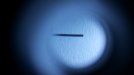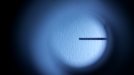Windcalmer
The Branding Experts
I have been fighting whit this for over a month now. My hi-speed bi-directional printing is off just a bit. See attached close up photos. So I read through my manual and I do a DROP.POS.ADJUST test. See attached pics. I adjust the numbers and the very next DROP.POS.ADJUST test print is still off.
What am I doing wrong here? If you need any additional info, let me now and I will gather and post it.



EDIT: I should add, this is a JV33-160. I run Flexi 12 but that is not an issue here as I am only calibrating.
What am I doing wrong here? If you need any additional info, let me now and I will gather and post it.



EDIT: I should add, this is a JV33-160. I run Flexi 12 but that is not an issue here as I am only calibrating.