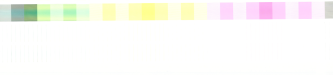simon haysom
Simon
Hi there.
Constantly getting a bad test print (on the cyan) but it's not just missing it's also coming out the wrong colour (very dirty cyan). Done endless cleans, Little charge etc..
The things that gets me is it's not consistent. It will come 95% right! last like that for a few prints and then a day later (on another job) reverted back.
Machine is a Mutoh VJ 1324. Could it be air in the cyan line? any thoughts? It is all ways just the cyan. (sorry for the poor quality photo).
Any help is much appreciated.
thanks Simon
Constantly getting a bad test print (on the cyan) but it's not just missing it's also coming out the wrong colour (very dirty cyan). Done endless cleans, Little charge etc..
The things that gets me is it's not consistent. It will come 95% right! last like that for a few prints and then a day later (on another job) reverted back.
Machine is a Mutoh VJ 1324. Could it be air in the cyan line? any thoughts? It is all ways just the cyan. (sorry for the poor quality photo).
Any help is much appreciated.
thanks Simon