Hi everyone,
I am completly new in this field.
I bought a BN20 and newhead from my roland dealer. I havn't used it during two month (summer closing).
I have done a head soak and multiples normal/medium cleaning and all the nozzle came back pretty quick.
Here is the print test:
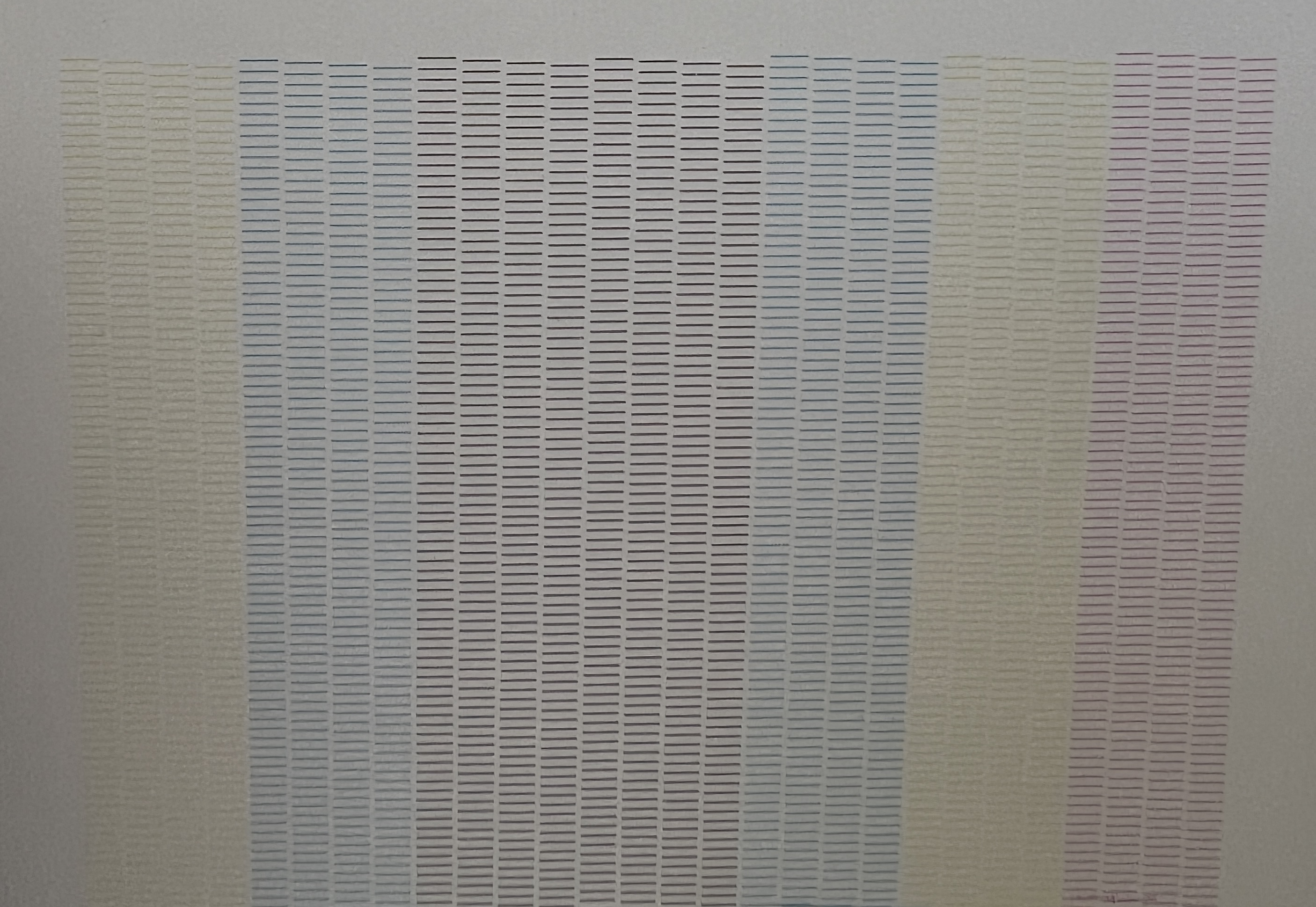
I have started printing some stickers and played with the quality settings.
I have also printed the color library and I am not happy with the colors. I see a bunch of little dots rather than solid colors in a nice color gradient.
The file is a vector converted into a pdf or eps (I have tried both and can't see difference)
I have used media profile vinyl 1 generic and also GVWG monomeric (Media is POLI-PRINT 1200 White Gloss).
How can I overcome this problem to get solid colors ? Thank you for your help
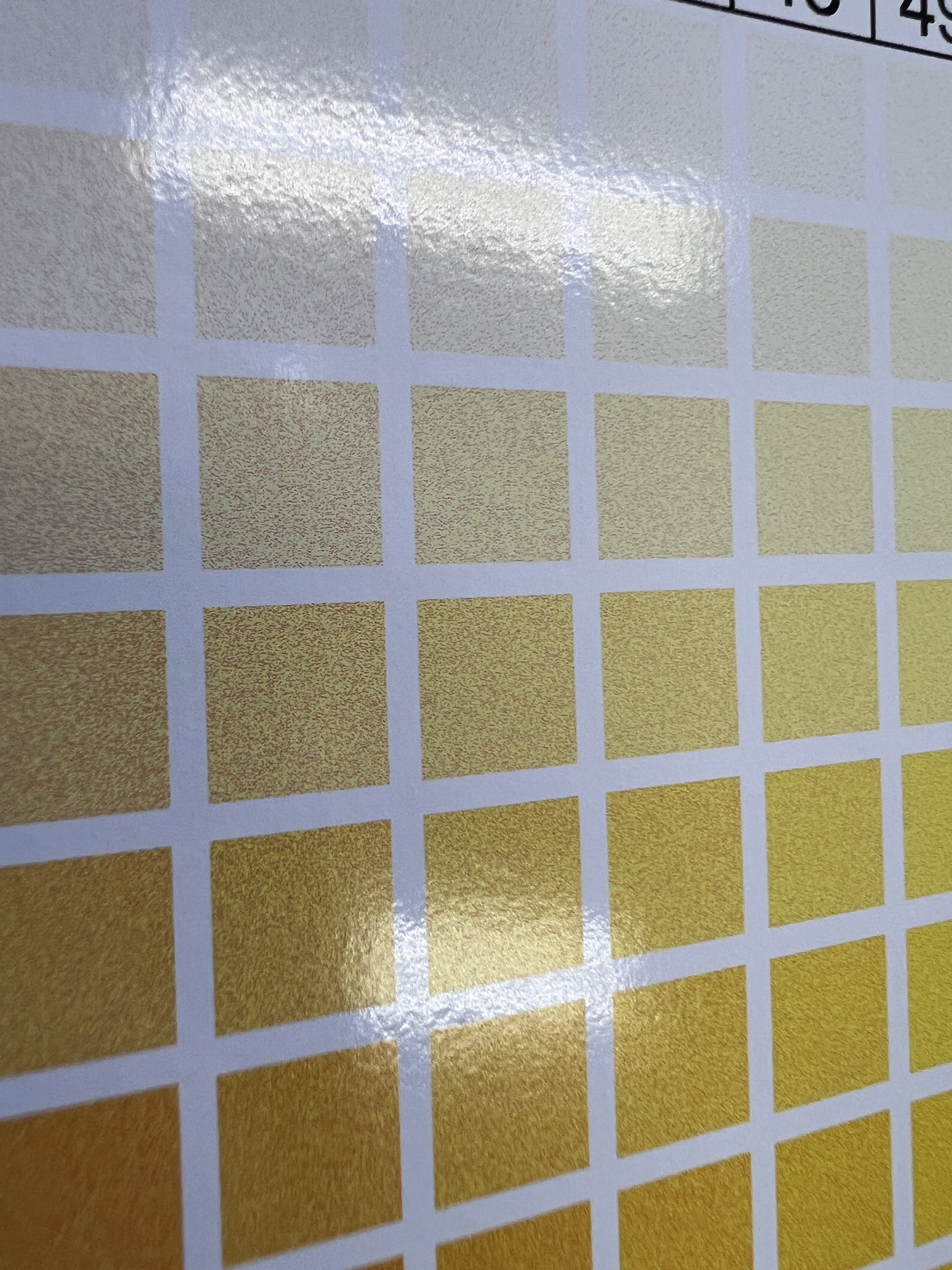

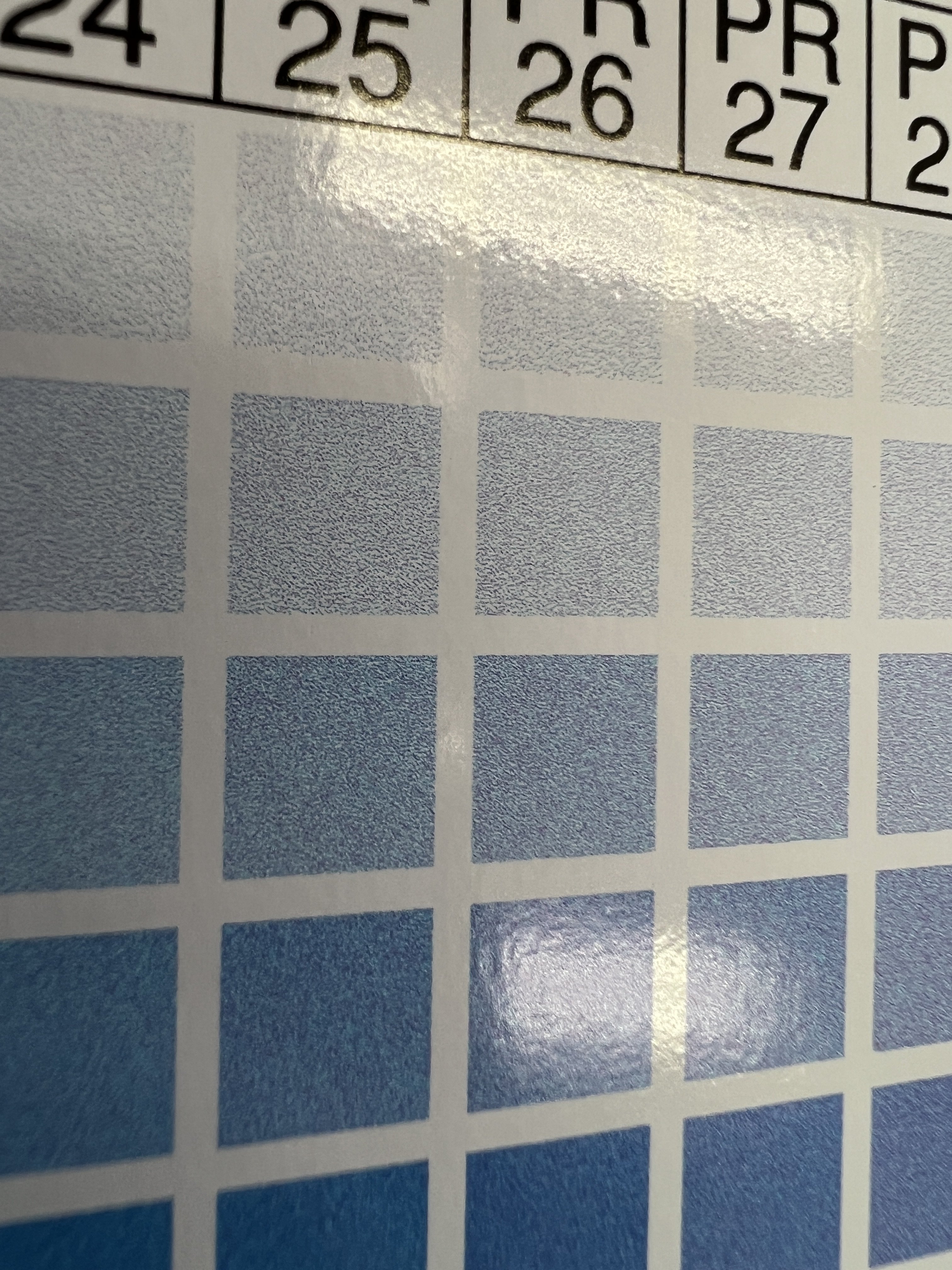
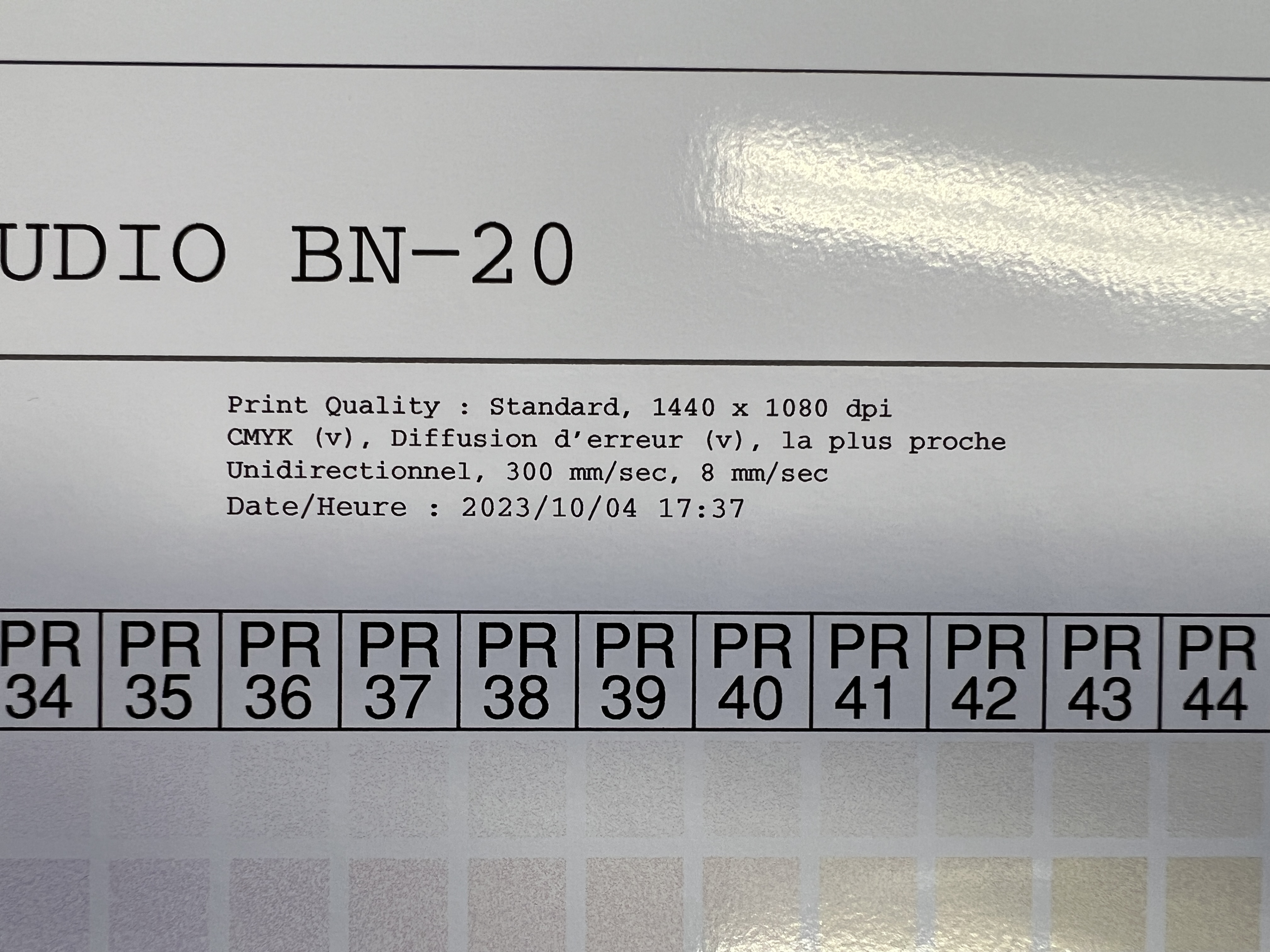
I am completly new in this field.
I bought a BN20 and newhead from my roland dealer. I havn't used it during two month (summer closing).
I have done a head soak and multiples normal/medium cleaning and all the nozzle came back pretty quick.
Here is the print test:
I have started printing some stickers and played with the quality settings.
I have also printed the color library and I am not happy with the colors. I see a bunch of little dots rather than solid colors in a nice color gradient.
The file is a vector converted into a pdf or eps (I have tried both and can't see difference)
I have used media profile vinyl 1 generic and also GVWG monomeric (Media is POLI-PRINT 1200 White Gloss).
How can I overcome this problem to get solid colors ? Thank you for your help

