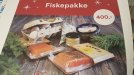Jan Ritter
New Member
Just bought a used VS300. I knew there was some problems with it. After doing a test print I see blue in the yellow. After a normal cleaning it almost gone. The rest of the colors looks ok. When printing I get banding. Its mostly on the red and yellow colors. Attached are a few pictures. Please take a look and tell me what you think. Everything is printed in best quality using versaworks. Thank you.