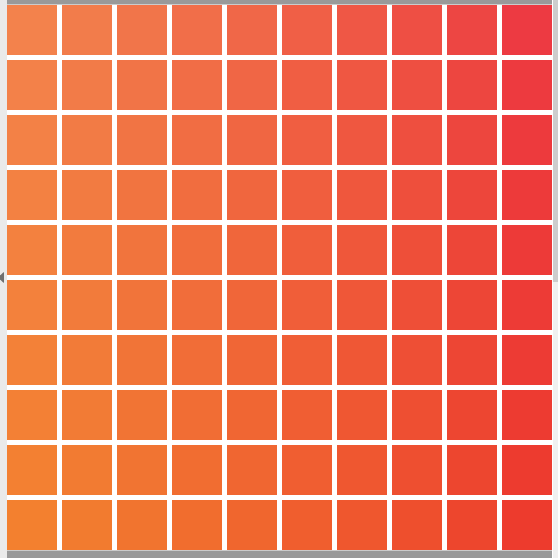SALVATORE
New Member
Ok I have a Mimaki JV33 and trying to print to mach Avery"s Cardinal Red, but I keeping getting the color to off!, my question is do I need to get the color profile to get the color close to the Avery ?? dose anybody use the Pantone color to go by? If it is so would you share the pantone"s # that you would use.
Thanks in advanced!
Thanks in advanced!