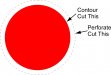Hi , i have an issue , i am unable to have a clean cut.
I tried the following ways but im still unable to get a clean cut (perf cutting).
1 - Put the blade in tool position number 1 but the result was that it was eating the cutting strip to fast.
2 - Try with different blades (clean cut blades, 30 degrees , 45 degrees with the blade holder red and and blue tip)
3 - Tried all the line cut types (dotted , straight lines and others)
Here are somes pictures so you can see.
Thanks
I tried the following ways but im still unable to get a clean cut (perf cutting).
1 - Put the blade in tool position number 1 but the result was that it was eating the cutting strip to fast.
2 - Try with different blades (clean cut blades, 30 degrees , 45 degrees with the blade holder red and and blue tip)
3 - Tried all the line cut types (dotted , straight lines and others)
Here are somes pictures so you can see.
Thanks
Attachments
Last edited: