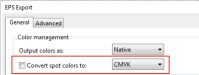landdesigns
New Member
Having issues printing vibrant colors with my VS540. It all started when my computer crashed over the weekend. We purchased a new computer and upgraded our Corel Draw to version 7 also. All programs all loaded fine. We are using Roland VersaWorks and the Roland Color library. Since this change to a new computer and Corel Draw upgade the colors are not printing what I chose off the pallet and they are not matching up with the color chart I print. When I print the color chart it prints correctly but when I print a design the colors do not print correctly. With our previous computer it was working just fine. That crashed and we loaded everything back up and never had this issue....we do not understand why this is doing this?!?!?!?!?!??!!? Maybe a settings issue...???
Anyone ever experience this and if so how do we correct this issue???
Thank you
Land Designs
Anyone ever experience this and if so how do we correct this issue???
Thank you
Land Designs