Hello, I'm kind of having trouble printing a Roland spot color grey...
brand new head and dampers, nozzle test is perfect, bi-directional test is perfect, feed test is perfect, encoder strip cleaned... no issues with the printer or printing any other color...
When I print an RGB grey the print is flawless except the fact that it's more green than grey... I picked a Roland spot color grey and convert spot color checked in versaworks and it does print the correct shade of grey using only K black but no matter what I try there's whiteish vertical bands whenever I use Roland spot color grey, I've googled and watched videos on the Roland site on how to print grey, but it's not a problem to actually print the proper grey tone, but it's a problem as far as not understanding why there's white vertical banding marks no matter what Roland spot color (grey) I use... I've tried double passing, slowing the head down, different color management settings and although it's printing the proper grey tone, it also prints inconsistently using the Roland spot greys...
Also, in the images, I am also using a Roland spot black (the darker parts in image) and the darker parts are not affected by the whiteish vertical banding, which tells me it's not due to anything mechanical (printhead, encoder strip, etc..). I figured because only the black nozzles are firing to produce the image that because I have a spot grey and a spot black that maybe one is taking nozzle pressure from the other so I printed the image without the spot black but even with just a solid box of spot grey the whiteish vertical bands were still there...
Please help.....
This image is for overall orientation

This image is a close up showing the whiteish vertical banding
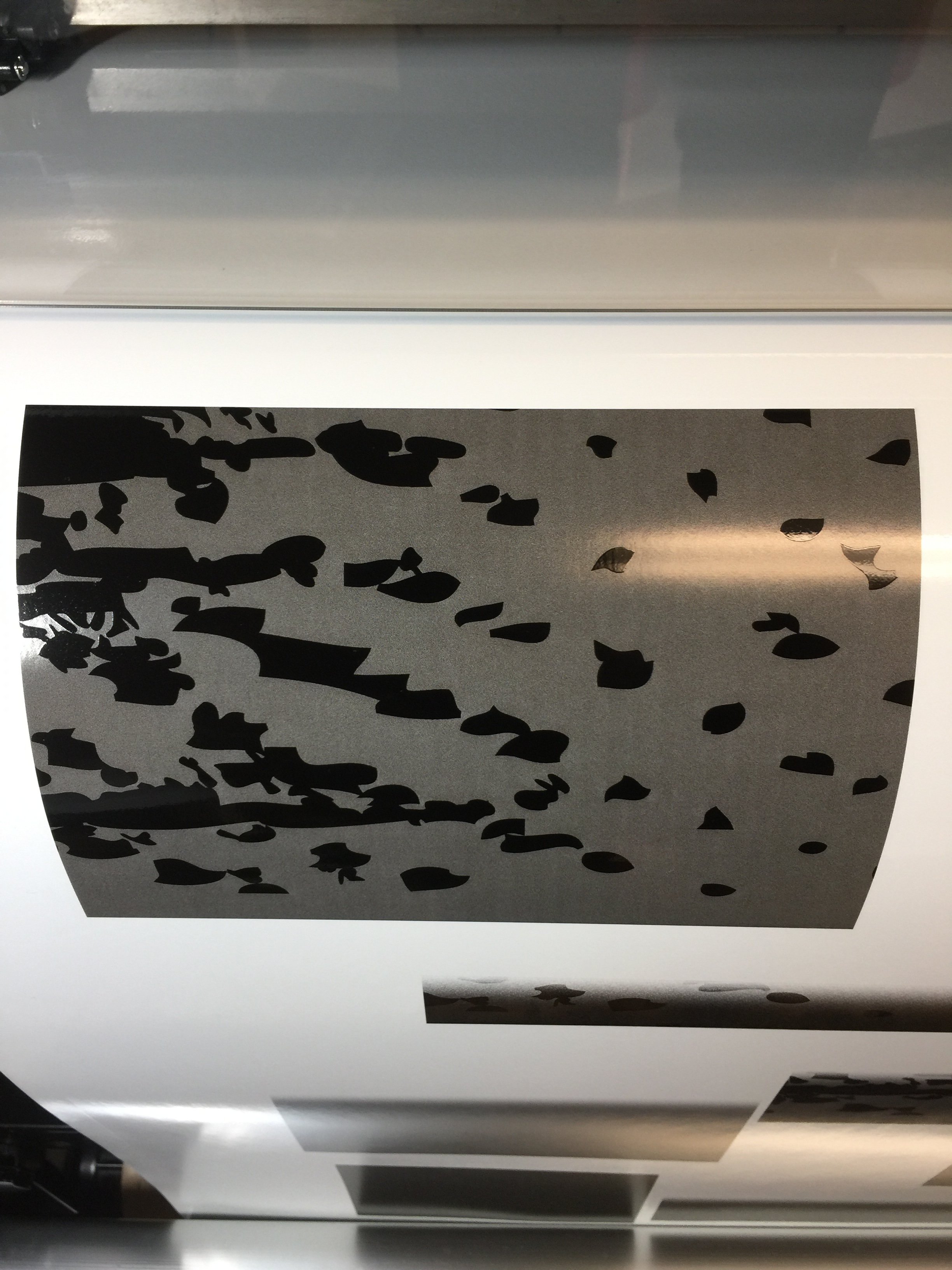
brand new head and dampers, nozzle test is perfect, bi-directional test is perfect, feed test is perfect, encoder strip cleaned... no issues with the printer or printing any other color...
When I print an RGB grey the print is flawless except the fact that it's more green than grey... I picked a Roland spot color grey and convert spot color checked in versaworks and it does print the correct shade of grey using only K black but no matter what I try there's whiteish vertical bands whenever I use Roland spot color grey, I've googled and watched videos on the Roland site on how to print grey, but it's not a problem to actually print the proper grey tone, but it's a problem as far as not understanding why there's white vertical banding marks no matter what Roland spot color (grey) I use... I've tried double passing, slowing the head down, different color management settings and although it's printing the proper grey tone, it also prints inconsistently using the Roland spot greys...
Also, in the images, I am also using a Roland spot black (the darker parts in image) and the darker parts are not affected by the whiteish vertical banding, which tells me it's not due to anything mechanical (printhead, encoder strip, etc..). I figured because only the black nozzles are firing to produce the image that because I have a spot grey and a spot black that maybe one is taking nozzle pressure from the other so I printed the image without the spot black but even with just a solid box of spot grey the whiteish vertical bands were still there...
Please help.....
This image is for overall orientation
This image is a close up showing the whiteish vertical banding
