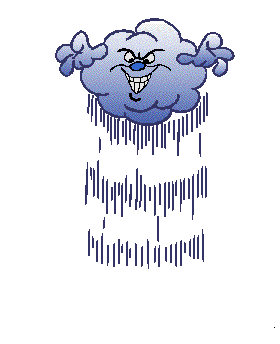Hey folks, I have a quick question about Corel Draw. Often, I have items in a Powerclip and I want to move one of them to the back of the Layer, so it's at the back of the Powerclip. When I right click and go to that function, it shows I can press Shift+PgDn and it should perform the same function. It doesn't. In fact, none of those shortcut things that are in a "second level" flyout window ever work for me.
What am I doing wrong here? (screen grab attached)
What am I doing wrong here? (screen grab attached)