PinballFan
New Member
Hello,
I was wondering if someone can provide some assistance. I have a HP DesignJet T520 Plotter which meets my needs and does amazing prints for my pinball hobby.
I have printed a pinball playfield overlay (basically a sticker which goes on the playfield of the pinball machine) that measures 19 inches wide by 36 inches long. My printer can only print and does not make cuts.
I have attached a sample of my image which I modified using photoshop.
Within the image, I would like to be able to cut out all the white circular areas with the appropriate device.
How can this be done? What sort of equipment should I be looking for?
This is for personal use, in particular my pinball hobby, and not for commercial use.
Any suggestions would be appreciated, then I can start looking for something new or even used that can accomplish my goals.
I am confused as to what type of equipment can accomplish my goals.
I would also consider an all in one machine (printing and cutting), but I imagine the cost would be prohibitive for hobby use.
Thanks in advance.
Mark
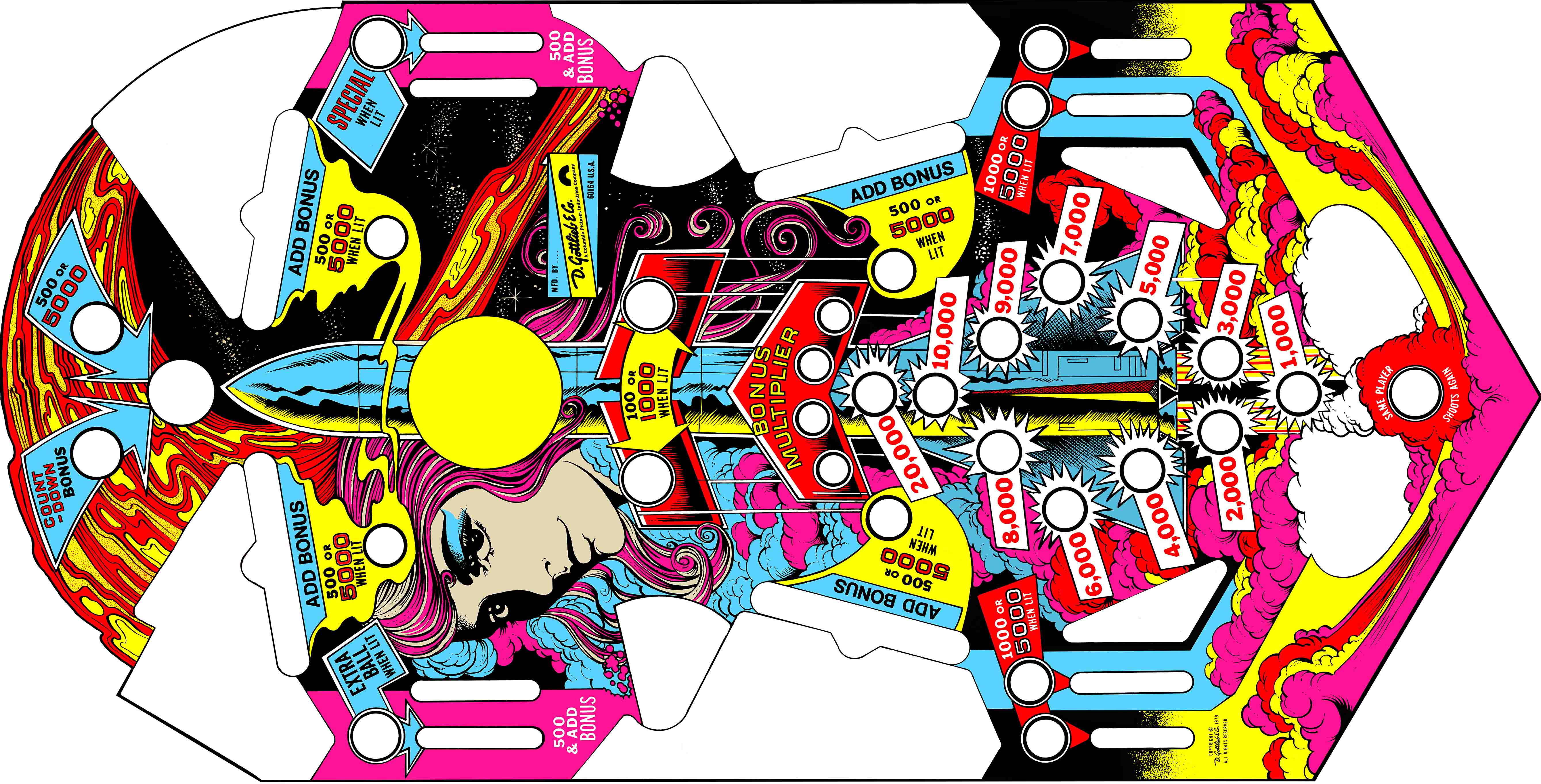
I was wondering if someone can provide some assistance. I have a HP DesignJet T520 Plotter which meets my needs and does amazing prints for my pinball hobby.
I have printed a pinball playfield overlay (basically a sticker which goes on the playfield of the pinball machine) that measures 19 inches wide by 36 inches long. My printer can only print and does not make cuts.
I have attached a sample of my image which I modified using photoshop.
Within the image, I would like to be able to cut out all the white circular areas with the appropriate device.
How can this be done? What sort of equipment should I be looking for?
This is for personal use, in particular my pinball hobby, and not for commercial use.
Any suggestions would be appreciated, then I can start looking for something new or even used that can accomplish my goals.
I am confused as to what type of equipment can accomplish my goals.
I would also consider an all in one machine (printing and cutting), but I imagine the cost would be prohibitive for hobby use.
Thanks in advance.
Mark
