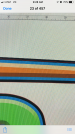Emily Bailey
New Member
In need of some advice. I designed our logo in ai and then moved it to photoshop for the effects. However now the contour cut in only one spot goes through the stroke into the original design. It’s prints with part of the stroke cut off as well as cuts. Is there something I am doing wrong with my designing? Or is it the effects once I’ve moved my design into photoshop causing this issue?