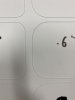I have been having trouble with our Kongsberg XP CNC, cutting rounded edges or custom die-cuts. The blade seems to exit the corners in the wrong orientation or alignment and I end up with a wobbly cut.
I have been testing this with different radius corners and the smaller the corner the worse the problem but the problem remains no matter the radius. I am using Adobe Illustrator to create all of my cut files. the problem has not gotten any worse or better over the last year. I have cuts that are almost identical from a year ago with the same issues. I have had a technician come out looking for slop in the movement of the gantry or mis alignments but nothing was found. like I said the consistency of the issues is very confusing.
I am thinking that it must be a software issue because we didn't find any thing lose or "sloppy". Any help would be apreaciated. I don't know where to look next to fix the issues.
Thank you.



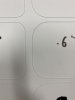

I have been testing this with different radius corners and the smaller the corner the worse the problem but the problem remains no matter the radius. I am using Adobe Illustrator to create all of my cut files. the problem has not gotten any worse or better over the last year. I have cuts that are almost identical from a year ago with the same issues. I have had a technician come out looking for slop in the movement of the gantry or mis alignments but nothing was found. like I said the consistency of the issues is very confusing.
I am thinking that it must be a software issue because we didn't find any thing lose or "sloppy". Any help would be apreaciated. I don't know where to look next to fix the issues.
Thank you.