Hello everyone - I'm still fairly new to Epsons, at my previous company I had Mimakis (JV3 & JV33) those things were bulletproof! And if I needed, parts were available everywhere. I am used to working on those myself, but my new company prefers to have a tech come in and do a lot of the work.
Anyways - my GS6000 just had a head replacement due to some nozzles failing, other print issues and being at over 200% of its life expectancy. Since the head was replaced I'm getting a lot of instances where the black nozzles on the B side are completely dropping out. It always happens overnight, when I come back in the morning everything is gone, and sometimes between prints. Meaning when one job finishes and I send another within a minute that channel is completely gone. Only once or twice has it drop out in the middle of a run. The tech and Epson want to change the maintenance station, but my argument back is why the other colors on the head are not dropping out at all. They have also brought up the sub tank and the dampers as a possibility for this pointing to ink starvation, I also question that. I've run 50+ feet of 54" wide vinyl with 90% rich black print coverage and have no issues, telling me that is not the cause. If the printer is starving on black ink it should certainly drop out in the middle of those print runs. Once I get the heads going in the morning I can run without issues most of my day, but it's getting a little frustrating not being able to solve this mystery. Any help is appreciated !
Anyways - my GS6000 just had a head replacement due to some nozzles failing, other print issues and being at over 200% of its life expectancy. Since the head was replaced I'm getting a lot of instances where the black nozzles on the B side are completely dropping out. It always happens overnight, when I come back in the morning everything is gone, and sometimes between prints. Meaning when one job finishes and I send another within a minute that channel is completely gone. Only once or twice has it drop out in the middle of a run. The tech and Epson want to change the maintenance station, but my argument back is why the other colors on the head are not dropping out at all. They have also brought up the sub tank and the dampers as a possibility for this pointing to ink starvation, I also question that. I've run 50+ feet of 54" wide vinyl with 90% rich black print coverage and have no issues, telling me that is not the cause. If the printer is starving on black ink it should certainly drop out in the middle of those print runs. Once I get the heads going in the morning I can run without issues most of my day, but it's getting a little frustrating not being able to solve this mystery. Any help is appreciated !

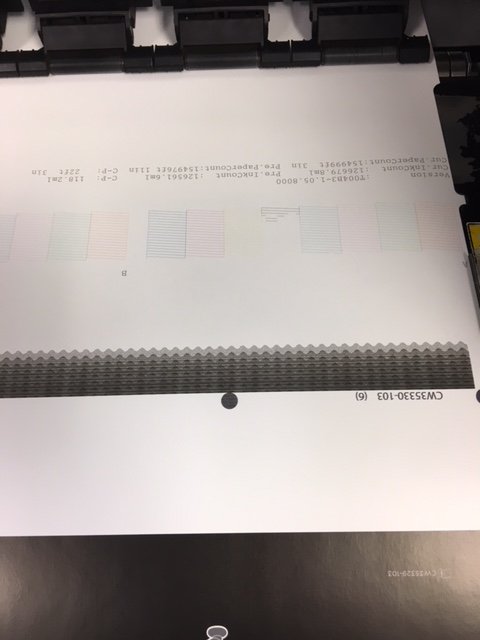
![Epson_Black[1].jpg](/data/attachments/110/110172-946862997af5fa2738b18b1910dde9a4.jpg)
![Epson_Cleaner_T6230[1].jpg](/data/attachments/110/110173-613b850c34f16f2ad6edd5383c36a9cb.jpg)
![EPSON_CleanerCarts[1].jpg](/data/attachments/110/110174-e451fc3f09645e70d3c975bc2e4f8f86.jpg)