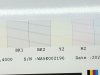SellersSign&Design
New Member
I’ll make a short story long here. Long time HP latex user, got sick of the color inconsistencies, bought a used Epson S40600. It appeared to be well cared for, but it is also 6 years old. Test prints looked great when I bought it. I got it home and during the setup/profiling I noticed black streaks in the yellow in the color bars on the side of the print. They would come and go but never totally clear up.
I worked through some other issues and even ran several jobs through it with good results. But now the black in the yellow seems to be more frequent, and when I run nozzle checks there is black in the yellow sections. Cleaning/running it usually helps clear it up, but it comes back.
I’ve had some other random issues like no C1/M1 printing in a nozzle check one morning, they came back after a medium cleaning. Also I had a random streak of missing nozzles through most colors, but I think that must’ve been trash in the print area or something because that also cleared up.
So the only persistent issue is the yellow/black mixing. All the research and reading I have done points to a delaminated printhead being the cause of this. Before I pay $3,500 for Epson to come out and put a print head in it, does anyone have any other suggestions?


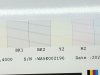

I worked through some other issues and even ran several jobs through it with good results. But now the black in the yellow seems to be more frequent, and when I run nozzle checks there is black in the yellow sections. Cleaning/running it usually helps clear it up, but it comes back.
I’ve had some other random issues like no C1/M1 printing in a nozzle check one morning, they came back after a medium cleaning. Also I had a random streak of missing nozzles through most colors, but I think that must’ve been trash in the print area or something because that also cleared up.
So the only persistent issue is the yellow/black mixing. All the research and reading I have done points to a delaminated printhead being the cause of this. Before I pay $3,500 for Epson to come out and put a print head in it, does anyone have any other suggestions?