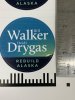soggywinter
New Member
The setup:
Epson S40600
Flexi 21
Briteline 6mm adhesive vinyl
Summa S2T140
Is there a way to get smoother/less grainy output from an Epson S40600 like with smaller dots? I've tried other medias and running the same jobs from Onyx training wheel edition, and with more passes as initial diagnostic steps. This isn't an problem with larger prints like signage and large stickers, but I'd like to be able to offer smaller stickers without compromise. thanks.
Epson S40600
Flexi 21
Briteline 6mm adhesive vinyl
Summa S2T140
Is there a way to get smoother/less grainy output from an Epson S40600 like with smaller dots? I've tried other medias and running the same jobs from Onyx training wheel edition, and with more passes as initial diagnostic steps. This isn't an problem with larger prints like signage and large stickers, but I'd like to be able to offer smaller stickers without compromise. thanks.