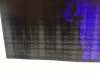Hog Wild graphics
New Member
I have a Hp l25500. This is a great printer for adhesive backed material. And when I bought it I was wanting to start do a lot more wraps. However I ended up printing banners almost everyday because people in this area don't want to spend the money on a wrap. I have tons of issues with this printer and banners. Getting a good print takes a lot of waste do to waves in the print and head strikes happen all the time costing me time and money. I have spoke with local supplier and they have been unable to help. Downloaded profiles, heat settings, and still get problems. I guess what I am wondering is what if I decide to trade this machine in on a solvent printer so the heat doesn't effect the material as much? Or is their just something I am missing with this machine and banners?