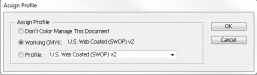Hello,
(sorry in advance for the spelling)
I'm fairly new to wide-format printing, but have some experience with direct to garment printing, so not totally useless I'm wondering if someone can provide some insight with the proper way to setup files for outputting to versaworks(something i'm new at as well). What I would like to know:
I'm wondering if someone can provide some insight with the proper way to setup files for outputting to versaworks(something i'm new at as well). What I would like to know:
Illustrator:
When outputting, should spot color be used at all times? What settings shouod be configured when doing the following
edit-color settings(what should be used for working spaces and color management policies)
edit-assign profile(what should be assigned)
also, when outputting thru illustrator, what settings should be configured in the print dialouge box(general,colormanagement, output etc)
Photoshop:
same questions as above regarding color settings and assigning profile. but also, should any conversion occur
same questions about the dialouge box, after print is chosen, what should be configured in the resulting printer dialouge box.
are there any other settings that matter when printing? I desgin in RGB, is this sufficient for outputting, or should i change to CMYK?
also, what about icc profiles? monitor color profiles? pretty much need to know everything.. sorry for being so vauge. any help would be appreciated. thanks
(sorry in advance for the spelling)
I'm fairly new to wide-format printing, but have some experience with direct to garment printing, so not totally useless
Illustrator:
When outputting, should spot color be used at all times? What settings shouod be configured when doing the following
edit-color settings(what should be used for working spaces and color management policies)
edit-assign profile(what should be assigned)
also, when outputting thru illustrator, what settings should be configured in the print dialouge box(general,colormanagement, output etc)
Photoshop:
same questions as above regarding color settings and assigning profile. but also, should any conversion occur
same questions about the dialouge box, after print is chosen, what should be configured in the resulting printer dialouge box.
are there any other settings that matter when printing? I desgin in RGB, is this sufficient for outputting, or should i change to CMYK?
also, what about icc profiles? monitor color profiles? pretty much need to know everything.. sorry for being so vauge. any help would be appreciated. thanks