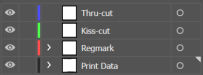DonutSlinger
Premium Subscriber
Hey I thought I'd share this script I made that creates Summa barcodes+marks in illustrator. If you find issues let me know but works great for our needs
LINK: https://drive.google.com/drive/folders/14Qx4JR8xE7iVIJGgKHU_B35Rftw9SrMv?usp=sharing
2 versions:
1 - marks+barcode around artboard
2 - marks+barcode around selection
Prompts for the following settings:
-Barcode (if less than the required #'s are entered it adds 0's, and it filters out text characters)
-Marks offset (defaults to .31in)
-Barcode offset (defaults to .05in)
-Add additional marks on the left and right sides (to create marks in the corner use 0 which defaults to)
*Places the Marks in a separate layer named "Marks" and the barcode into a layer named "Barcode XXXXXXXXXXX"
How we use it
Send to Go-Sign to create the cut file, and then use cutter control for reading the barcodes. File names must match the barcode number exactly.
How to install in illustrator
Needs to be added to the scripts folder in illustrator something like C:\Program Files\Adobe\Adobe Illustrator 2025\Presets\en_US\Scripts
Where to find it in Illustrator:
File>Scripts
Enjoy
LINK: https://drive.google.com/drive/folders/14Qx4JR8xE7iVIJGgKHU_B35Rftw9SrMv?usp=sharing
2 versions:
1 - marks+barcode around artboard
2 - marks+barcode around selection
Prompts for the following settings:
-Barcode (if less than the required #'s are entered it adds 0's, and it filters out text characters)
-Marks offset (defaults to .31in)
-Barcode offset (defaults to .05in)
-Add additional marks on the left and right sides (to create marks in the corner use 0 which defaults to)
*Places the Marks in a separate layer named "Marks" and the barcode into a layer named "Barcode XXXXXXXXXXX"
How we use it
Send to Go-Sign to create the cut file, and then use cutter control for reading the barcodes. File names must match the barcode number exactly.
How to install in illustrator
Needs to be added to the scripts folder in illustrator something like C:\Program Files\Adobe\Adobe Illustrator 2025\Presets\en_US\Scripts
Where to find it in Illustrator:
File>Scripts
Enjoy
Attachments
Last edited: