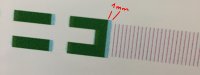On our one year old Fuji Acuity LED 1600 II is no alignment on the LightCyan on th x-axis.
It comes slightly in about 3 Meters of prining, the misalignment is about .5 to .8 millimeters in all resolutions.
We tried to fix this with [HASHTAG]#adjusments[/HASHTAG] -> [HASHTAG]#printadjustment[/HASHTAG] -> [HASHTAG]#SirDir[/HASHTAG]
At the testprint we see the misalignment, then we "fix" the misalignment by turning the values H2-H7. After that, the testprint is fine.
But in the productive setting, the misalignment is still there.
Any ideas what else to do?
Can anyone provide a servicemanual for this device?
Thanks in advance for any hints!
It comes slightly in about 3 Meters of prining, the misalignment is about .5 to .8 millimeters in all resolutions.
We tried to fix this with [HASHTAG]#adjusments[/HASHTAG] -> [HASHTAG]#printadjustment[/HASHTAG] -> [HASHTAG]#SirDir[/HASHTAG]
At the testprint we see the misalignment, then we "fix" the misalignment by turning the values H2-H7. After that, the testprint is fine.
But in the productive setting, the misalignment is still there.
Any ideas what else to do?
Can anyone provide a servicemanual for this device?
Thanks in advance for any hints!