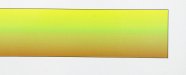Melissam2505
New Member
I have a Roland SC 545. I am using Versa Works trying to print a gradient from Orange to Yellow. I keep getting a lot of green in it. I have searched almost every gradient thread on here that I could find and tried different solutions. I have rasterized the file, I have created it in Photoshop and also in Ill. I have tried different profiles, different settings, etc.
I am getting this on both my Oracle and 3M Vinyl using the brand profiles for each. I KNOW I need an Eye 1 and create my own custom profiles. However, I have to replace my Cyan head and want to have this done before I profile my machine. This is something I am printing for myself and wanted to know in the meantime if anyone had any suggestions to get rid of the green where the orange and yellow meet.
Even with the bad head all other graphics I am getting good color using Roland Spot colors. I had no success with the spot colors on the gradients with Versa Works. It would not recognize both. Could my bad print head be to blame or is this 100% a profile problem?
Thank you!
I am getting this on both my Oracle and 3M Vinyl using the brand profiles for each. I KNOW I need an Eye 1 and create my own custom profiles. However, I have to replace my Cyan head and want to have this done before I profile my machine. This is something I am printing for myself and wanted to know in the meantime if anyone had any suggestions to get rid of the green where the orange and yellow meet.
Even with the bad head all other graphics I am getting good color using Roland Spot colors. I had no success with the spot colors on the gradients with Versa Works. It would not recognize both. Could my bad print head be to blame or is this 100% a profile problem?
Thank you!